Cookie policy
This website www.cellmatestraining.com uses Cookies and similar technologies in order to distinguish you from other users. By using Cookies, We are able to provide you with a better experience and to improve Our Site by better understanding how you use it. Please read this Cookie Policy carefully and ensure that you understand it. Your acceptance of Our Cookie Policy is deemed to occur when you press the “accept” button on Our Cookie banner or when you have selected your preferred Cookie options in Our Cookie manager and pressed the “Continue” button. If you do not agree to Our Cookie Policy, please stop using Our Site immediately.
1. Definitions and Interpretation
In this Cookie Policy, unless the context otherwise requires, the following expressions have the following meanings:
Cookie: means a small file placed on your computer or device by Our Site when you visit certain parts of Our Site and/or when you use certain features of Our Site;
Cookie Law: means the relevant parts of the Privacy and Electronic Communications (EC Directive) Regulations 2003 and of EU Regulation 2016/679 General Data Protection Regulation (“GDPR”);
Personal data: means any and all data that relates to an identifiable person who can be directly or indirectly identified from that data, as defined by EU Regulation 2016/679 General Data Protection Regulation (“GDPR”); and
We/Us/Our: means “Cellmates Training”.
2. Information About Us
Our Site is owned and operated by Cellmates Training.
- Registered address: 470a N Shah & Co. Green Lanes, London, England, N13 5PA
- Email address: support@cellmatestraining.com
3. How Does Our Site Use Cookies?
- 3.1 Our Site may place and access certain first-party Cookies on your computer or device. First party Cookies are those placed directly by Us and are used only by Us. We use Cookies to facilitate and improve your experience of Our Site and services. We have carefully chosen these Cookies and have taken steps to ensure that your privacy and personal data is protected and respected at all times.
- 3.2 By using Our Site, you may also receive certain third-party Cookies on your computer or device. Third-party Cookies are those placed by websites, services, and/or parties other than Us. Third-party Cookies are used on Our Site for analytics and for marketing purposes. For more details, please refer to section 4 below.
- 3.3 All Cookies used by and on Our Site are used in accordance with current Cookie Law. We may use some or all of the following types of Cookie:
-
3.3.1 Strictly Necessary Cookies
A Cookie falls into this category (usually first-party cookies) if it is essential to the operation of Our Site as without them we cannot provide the functionality that you need to use this website. For example, essential cookies help remember your preferences as you navigate through the online school, also support functions such as logging in, and payment transactions. -
3.3.2 Functionality Cookies
Functional Cookies allow our web site to remember choices you make, e.g. your user name, log in details and language preferences and any customizations you make to pages during your visit. They are necessary to provide features and services specific to individual users. -
3.3.3 Analytics Cookies
It is important for Us to understand how you use Our Site, for example, how efficiently you are able to navigate around it, and what features you use. Analytics Cookies enable us to gather this information, helping Us to improve Our Site and your experience of it. -
3.3.4 Marketing/Targeting Cookies
It is important for Us to know when and how often you visit Our Site, and which parts of it you have used (including which pages you have visited and which links you have visited). As with analytics Cookies, this information helps us to better understand you and, in turn, to make Our Site and advertising more relevant to your interests. Some information gathered by targeting Cookies may also be shared with third parties. -
3.3.5 Third Party Cookies
Third-party Cookies are not placed by Us; instead, they are placed by third parties that provide services to Us and/or to you. Third-party Cookies may be used by advertising services to serve up tailored advertising to you on Our Site, or by third parties providing analytics services to Us (these Cookies will work in the same way as analytics Cookies described above). -
3.3.6 Persistent Cookies
Any of the above types of Cookie may be a persistent Cookie. Persistent Cookies are those which remain on your computer or device for a predetermined period and are activated each time you visit Our Site. -
3.3.7 Session Cookies
Any of the above types of Cookie may be a session Cookie. Session Cookies are temporary and only remain on your computer or device from the point at which you visit Our Site until you close your browser. Session Cookies are deleted when you close your browser.
- 3.4 Cookies on Our Site are not permanent and will expire as indicated in the table below.
- 3.5 For more details of the personal data that We collect and use, the measures we have in place to protect personal data, your legal rights, and our legal obligations, please refer to our Privacy Policy
- 3.6 For more specific details of the Cookies that We use, please refer to the table below.
4. What Cookies Does Our Site Use?
- 4.1 The following first-party Cookies may be placed on your computer or device:
| Name of Cookie | Purpose | Strictly Necessary | Expires |
| XSRF-TOKEN | Preserves User Login information and states | Yes | When you close your browser |
| DPSettings | Preserves the user's Cookie policy preferences | Yes | 12 days |
| slim_session | Preserves User Login information and states | Yes | 2.5 days |
| affiliate | Tracks purchases made through affiliate links to ensure proper credit is given to the affiliate partner. | No | Depends on your affiliate cookie settings |
- 4.2 The following strictly necessary third-party Cookies may be placed on your computer or device (remove stripe cookies from the list if you don’t use stripe):
| Name of Cookie | Provider | Purpose | Expires |
| __stripe_sid | checkout.stripe.com | Used to process payments for our website. | 30 minutes |
| __stripe_mid | checkout.stripe.com | Used to distinguish users. | 1 year |
| cid | checkout.stripe.com | Used to process payments for our website. | 3 months |
| vuid | vimeo.com | These cookies are used by Vimeo to collect analytics tracking information. | 3 years |
| player | player.vimeo.com | These cookies are used by Vimeo to collect analytics tracking information. | 1 year |
| cf_clearance | www.cloudflare.com | Used by clouflare to specify the duration that our website is accessible to a visitor that successfully completed a previous Captcha or challenge. | 4 hours |
- 4.3 Our Site uses the following functional Cookies (remove cookies not exploited in your school):
Olark
| Name of Cookie | Provider | Purpose | Expires |
| hblid | www.cellmatestraining.com | a visitor identifier that we use only on your site to remember this visitor between visits | 2 years |
| wcsid | www.cellmatestraining.com | a session identifier that we use only on your site to keep track of a single chat session | When you close your browser |
| olfsk | www.cellmatestraining.com | storage identifier that we use to maintain chat state across pages (e.g. message history) | 2 years |
| _okbk | www.cellmatestraining.com | extra state information (e.g. chat box being open/closed) | When you close your browser |
| _ok | www.cellmatestraining.com | most recent Olark site ID (security measure) | When you close your browser |
| _oklv | www.cellmatestraining.com | the Olark loader version (for improved caching) | When you close your browser |
| _okla | www.cellmatestraining.com | used for caching purposes (loaded from CDN vs. loaded from our infrastructure) | When you close your browser |
| _okgid | www.cellmatestraining.com | used for caching by setting a hash for assets to determine if they have changed and if they need to be refreshed | When you close your browser |
| _okac | www.cellmatestraining.com | used for caching by setting a hash for assets to determine if they have changed and if they need to be refreshed | When you close your browser |
| _okdetect | www.cellmatestraining.com | Used for detecting when storage contexts have changed due to things like ssl or host transitions (helps maintain your chat across pages). | When you close your browser |
| _okck | www.cellmatestraining.com | Used to test whether the visitor's browser allows cookies to be stored. | When you close your browser |
TawkTo
| Name of Cookie | Provider | Purpose | Expires |
| tawk_uuid_ | www.cellmatestraining.com | HTTP cookie | |
| twk_idm_key | www.cellmatestraining.com | Visitor connection management | Session |
| twk_token_ | www.cellmatestraining.com | HTML local storage | |
| tawk_uuid_propertyId | www.cellmatestraining.com | Visitor tracking | 6 months |
| tawkUUID (deprecated) | www.cellmatestraining.com | Visitor tracking | 6 months |
| __tawkuuid (deprecated) | www.cellmatestraining.com | Visitor tracking | 6 months |
| ss (deprecated) | www.cellmatestraining.com | Visitor session management | Session |
| TawkConnectionTime | www.cellmatestraining.com | Manages visitor connection | Session |
| Tawk_xxxxxxx (deprecated) | www.cellmatestraining.com | Visitor preference | 6 months |
Freshchat
| Name of Cookie | Provider | Purpose | Expires |
| pubsub_cookie | www.cellmatestraining.com | This cookie is used for the freshchat service | When you close your browser |
| hop- | www.cellmatestraining.com | This cookie is used for the freshchat service | When you close your browser |
| www.cellmatestraining.com | This cookie is used for the freshchat service | When you close your browser | |
| _ | www.cellmatestraining.com | This cookie is used for the freshchat service | 1 year |
| pnctest | www.cellmatestraining.com | This cookie is used for the freshchat service | 1 year |
Zendesk Web Widget
| Name of Cookie | Provider | Purpose | Expires |
| ZD-zE_oauth | www.cellmatestraining.com | Stores the authentication token once the user has been authenticated. | 2 hours |
| ZD-currentTime | www.cellmatestraining.com | Sets the time when page loads. | Forever |
| ZD-settings | www.cellmatestraining.com | Stores a hash of settings so that we don't keep sending blips after the initial one | Forever |
| ZD-suid | www.cellmatestraining.com | Session id for pathfinder. | 20 minutes |
| ZD-buid | www.cellmatestraining.com | Collects Machine ID. | Forever |
| _answer_bot_service_session | www.cellmatestraining.com | Used to uniquely identify a user session when using Answer Bot Article Recommendations. | When you close your browser |
Intercom
| Name of Cookie | Provider | Purpose | Expires |
| intercom-id-[app_id] | www.cellmatestraining.com | Anonymous visitor identifier cookie. As people visit your site they get this cookie. | 9 months |
| intercom-session-[app_id] | www.cellmatestraining.com | Identifier for each unique browser session. This session cookie is refreshed on each successful logged-in ping, extending it one week from that moment. The user can access their conversations and have data communicated on logged-out pages for 1 week, as long as the session isn’t intentionally terminated with Intercom('shutdown');, which usually happens on logout. |
1 week |
| intercom-device-id-[app_id] | www.cellmatestraining.com | Identifier for each unique device that interacts with the Messenger. It is refreshed on each successful ping, extending it another 9 months. We use this cookie to determine the unique devices interacting with the Intercom Messenger to prevent abuse. |
9 months |
- 4.4 Our Site uses analytics services provided by Google. Website analytics refers to a set of tools used to collect and analyse anonymous usage information, enabling us to better understand how Our Site is used. This, in turn, enables us to improve Our Site and the products and services offered through them.
- 4.5 The analytics services used by Our Site use Cookies to gather the required information. You do not have to allow us to use these Cookies, however, whilst our use of them does not pose any risk to your privacy or your safe use of Our Site, it does enable us to continually improve Our Site, making it a better and more useful experience for you.
- 4.6 The analytics services used by Our Site uses the following Cookies (remove cookies not exploited in your school):
Google Analytics
| Name of Cookie | Provider | Purpose | Expires |
| _ga | www.cellmatestraining.com | Google Analytics: Registers a unique ID that is used to generate statistical data on how the visitor uses the website. | 2 years |
| _gat | www.cellmatestraining.com | Google Analytics: Used by Google Analytics to throttle the request rate. | When you close your browser |
| _gid | www.cellmatestraining.com | Google Analytics: Registers a unique ID that is used to generate statistical data on how the visitor uses the website. | When you close your browser |
| _ga_container-id | www.cellmatestraining.com | Used to persist session state. | 2 years |
Mixpanel
| Name of Cookie | Provider | Purpose | Expires |
| mp_#_mixpanel | www.cellmatestraining.com | MixPanel: Cookie used by MixPanel for analytics purposes | 1 year |
BDOW
| Name of Cookie | Provider | Purpose | Expires |
| __smToken | www.cellmatestraining.com | The __smToken is set once you login to Sumo and is checked to verify whether you are logged into Sumo or not | 1 year |
| __smSmartbarShown | www.cellmatestraining.com | cookie is set when the Smart Bars are shown on your website | 1 year |
| __smVID | www.cellmatestraining.com | Used to display relevant advertising | 1 month |
| __smSessionId | www.cellmatestraining.com | Used by Sumo to establish a cookie on a users computer to begin a session to enable Sumo products | When you close your browser |
| __smListBuilderShown | www.cellmatestraining.com | cookie is set when the List Builder is shown on your website | 1 year |
| __smScrollBoxShown | www.cellmatestraining.com | cookie is set when the Scroll box is shown on your website | 1 year |
| __smWelcomeMatShown | www.cellmatestraining.com | Cookie is set when the Welcome mat is shown on your website | 1 year |
| __smListBuilderOptOut | www.cellmatestraining.com | Is set when a visitor clicks an "Opt-Out" button on the List Builder | 1 year |
| __smSmartBarOptOut | www.cellmatestraining.com | Is set when a visitor clicks an "Opt-Out" button on Smart bars | 1 year |
| __smScrollBoxOptOut | www.cellmatestraining.com | Is set when a visitor clicks an "Opt-Out" button on Scroll box | 1 year |
| __smWelcomeMatOptOut | www.cellmatestraining.com | Is set when a visitor clicks an "Opt-Out" button on welcome mat | 1 year |
| __smSubscribed | www.cellmatestraining.com | Is set when a visitor subscribes via any of the List Builder, Welcome Mat, Scroll Box or Smart Bars they are shown on your website | 1 year |
-
4.7 Targeting/Marketing cookies
Targeting/Marketing cookies are used to track visitors across websites. They may be used by those companies to build a profile of your interests and show you relevant adverts on other sites. They do not store directly personal information but are based on uniquely identifying your browser and internet device. The intention is to display ads that are relevant and engaging for the individual user and thereby more valuable for publishers and third-party advertisers. If you do not allow these cookies, you will experience less targeted advertising (remove cookies not exploited in your school):
Facebook
| Name of Cookie | Provider | Purpose | Expires |
| _fbp | www.cellmatestraining.com | Identifies browsers for advertising and site analytics services | 90 days |
| fr | facebook.com | Delivers advertisement products such as real-time bidding from third-party advertisers | 90 days |
| datr | facebook.com | Identifies the web browser used to connect to Facebook; enhances security and site integrity | 2 years |
| c_user | facebook.com | Contains the user ID of the currently logged-in user | 1 year< |
| xs | facebook.com | Contains session number and secret number for security | Varies, tied to session |
| sb | facebook.com | Helps improve friend suggestions | 2 years |
| oo | facebook.com | Opt-out of Facebook showing ads based on activity on third-party websites | 5 years |
| presence | facebook.com | Contains user's chat state (e.g., which chat tabs are open) | End of session |
Hubspot
| Name of Cookie | Provider | Purpose | Expires |
| __hstc | www.cellmatestraining.com | The main cookie for tracking visitors. It contains the domain, utk (see below), initial timestamp (first visit), last timestamp (last visit), current timestamp (this visit), and session number (increments for each subsequent session). | 6 months |
| hubspotutk | www.cellmatestraining.com | This cookie is used for to keep track of a visitor's identity. This cookie is passed to HubSpot on form submission and used when de-duplicating contacts. | 6 months |
| __hssc | www.cellmatestraining.com | This cookie keeps track of sessions. This is used to determine if we should increment the session number and timestamps in the __hstc cookie. It contains the domain, viewCount (increments each pageView in a session), and session start timestamp. | 30 min |
| __hssrc | www.cellmatestraining.com | Whenever HubSpot changes the session cookie, this cookie is also set. We set it to 1 and use it to determine if the visitor has restarted their browser. If this cookie does not exist when we manage cookies, we assume it is a new session. | session |
| messagesUtk | www.cellmatestraining.com | This cookie is used to recognize visitors who chat with you via the messages tool. If the visitor leaves your site before they're added as a contact, they will have this cookie associated with their browser. If you have a history of chatting with a visitor and they return to your site later in the same cookied browser, the messages tool will load your conversation history with that visitor. | 6 months |
Refersion
| Name of Cookie | Provider | Purpose | Expires |
| ci_session | refersion.com | Preserves users states across page requests. | When you close your browser |
| refersion_csrf_code | refersion.com | Sets csrf token to prevent cross site request forgery. | When you close your browser |
| __cfduid | refersion.com | Used by the content network, Cloudflare, to identify trusted web traffic. | 1 year |
Google AdWords
| Name of Cookie | Provider | Purpose | Expires |
| ads/ga-audiences | www.cellmatestraining.com | Used by Google AdWords to re-engage visitors that are likely to convert to customers based on the visitor's online behaviour across websites. | When you close your browser |
Fomo
| Name of Cookie | Provider | Purpose | Expires |
| Fomo.hstry-count-since-first-event- | www.cellmatestraining.com | Used by Fomo for showing user notifications. | Persistent |
| Fomo.hstry-first-timestamp- | www.cellmatestraining.com | Used by Fomo for showing user notifications | Persistent |
| Fomo.snv- | www.cellmatestraining.com | Used by Fomo for showing user notifications | Persistent |
5. Consent and Control
(Keep section 5.1 and 5.2 if you are using our cookie opt-in mechanism from School Privacy settings.)
- 5.1 Before Cookies are placed on your computer or device, you will be shown a banner requesting your consent to set those Cookies. By giving your consent to the placing of Cookies you are enabling Us to provide the best possible experience and service to you. You may, if you wish, deny consent to the placing of Cookies unless those Cookies are strictly necessary; however certain features of Our Site may not function fully or as intended. You will be given the opportunity to allow and/or deny different categories of Cookie that We use.
- 5.2 In addition to the controls that We provide, you can choose to enable or disable Cookies in your internet browser. Most internet browsers also enable you to choose whether you wish to disable all Cookies or only third-party Cookies. By default, most internet browsers accept Cookies but this can be changed. For further details, please consult the help menu in your internet browser or the documentation that came with your device.
- 5.3 The links below provide instructions on how to control Cookies in all mainstream browsers:
- 5.3.1 Google Chrome
- 5.3.2 Microsoft Internet Explorer
- 5.3.3 Microsoft Edge (Please note that there are no specific instructions at this time, but Microsoft support will be able to assist)
- 5.3.4 Safari (macOS)
- 5.3.5 Safari (iOS)
- 5.3.6 Mozilla Firefox
- 5.3.7 Android (Please refer to your device’s documentation for manufacturers’ own browsers)
6. Changes to this Cookie Policy
- 6.1 We may alter this Cookie Policy at any time. Any such changes will become binding on you on your first use of Our Site after the changes have been made. You are therefore advised to check this page from time to time.
- 6.2 In the event of any conflict between the current version of this Cookie Policy and any previous version(s), the provisions current and in effect shall prevail unless it is expressly stated otherwise.
7. Further Information
- 7.1 If you would like to know more about how We use Cookies, please contact Us at support@cellmatestraining.com.
- 7.2 For more information about privacy, data protection and our terms and conditions, please visit the following:
- 7.2.1 Privacy Policy
- 7.2.1 Terms & Conditions
Write your awesome label here.
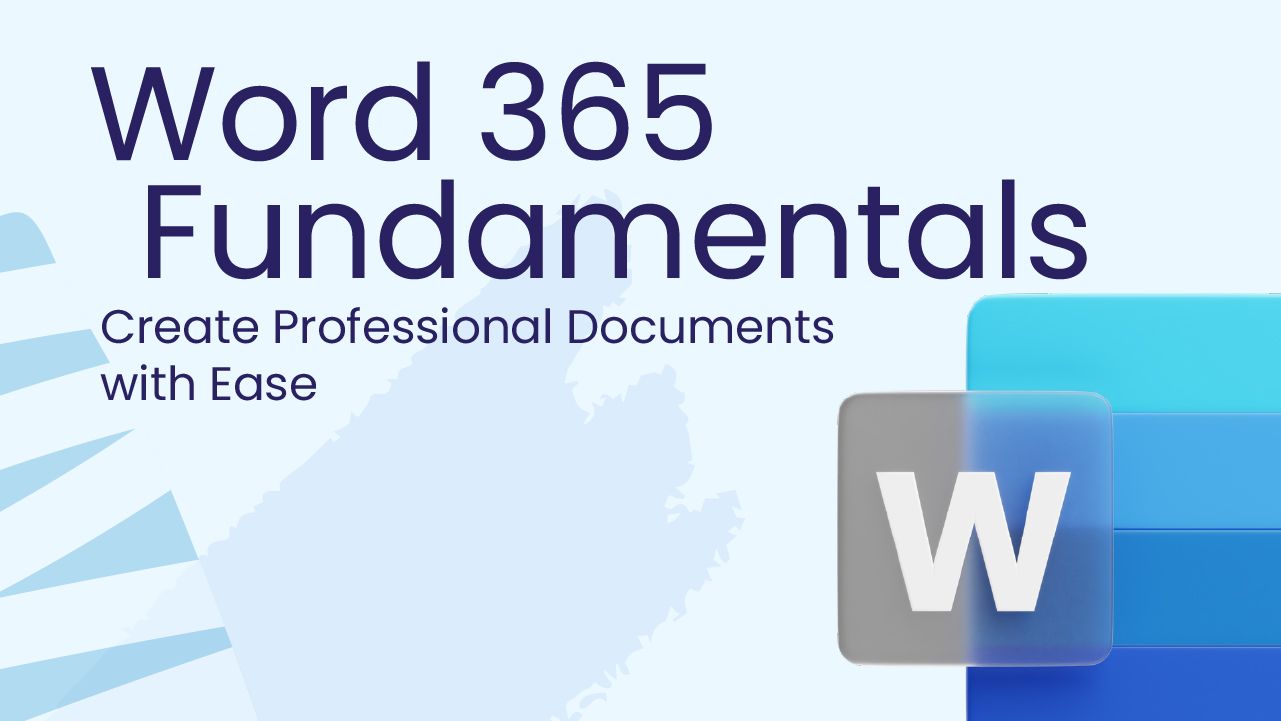
Course Details
Want to stop second-guessing your Word docs?
In my Word 365 Fundamentals course, I’ll show you how to:
No jargon. No overwhelm. Just practical Word skills to make your working day easier.
Time: 2 hours, 20 minutes
Format: On-demand – 24 Lessons, 3 Exercises
Level: Beginner
Coach: Deb Ashby, Microsoft MVP and TAP Certified Instructor
In my Word 365 Fundamentals course, I’ll show you how to:
- Create polished documents with speed and confidence
- Format text and paragraphs like a pro
- Save time with templates, styles and shortcuts
- Share, convert and collaborate - without the tech stress
No jargon. No overwhelm. Just practical Word skills to make your working day easier.
Time: 2 hours, 20 minutes
Format: On-demand – 24 Lessons, 3 Exercises
Level: Beginner
Coach: Deb Ashby, Microsoft MVP and TAP Certified Instructor
Access This Course and More in My Microsoft Foundations Bundle
Save big, learn faster and build confidence across all the Microsoft 365 apps you use most.
Six Courses for Only: $349
Everything We'll Learn Together:
Get Started with Word 365
- Course Introduction
- Launch Word + Start Screen
- Explore Word Templates
- Save and Reuse a Template
- Create and Save a Document to the Cloud
- Anatomy of a Document
- Ribbons and Menus
- Customise the Quick Access Toolbar
- Find Commands and Get Help
- Key Tips and Shortcuts
- Exercise 01
Work with Text and Paragraphs
- Insert Text into the Document
- Show/Hide Paragraph Marks
- Make Selections in the Document
- Format Paragraphs
- Bullets and Numbered Lists
- The Navigation Pane
- Spell Check and AutoText
- Find and Replace
- Exercise 02
Views and Page Setup
- Views and Modes
- Margins and Orientation
- Convert to PDF
- Share a Document with Others
- Exercise 03
Course Close
- Time to Say Goodbye
- Certificate of Completion
Access This Course and More in My Microsoft Foundations Bundle
Save big, learn faster and build confidence across all the Microsoft 365 apps you use most.
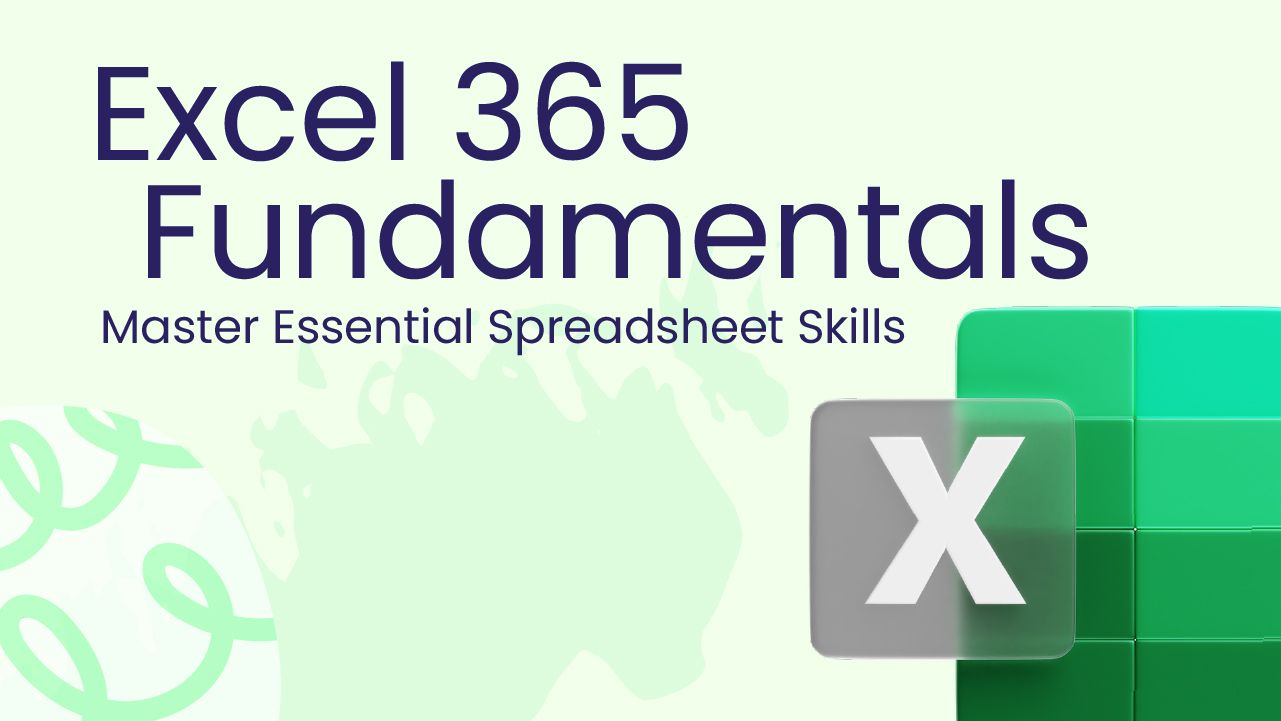
Course Details
Struggle with spreadsheets no more.
In my Excel 365 Fundamentals course, you’ll learn how to:
In my Excel 365 Fundamentals course, you’ll learn how to:
- Enter and clean data without the guesswork
- Use essential formulas that actually make sense
- Format your sheets like a pro (and save time doing it)
- Apply real-world shortcuts that make work faster and easier
Real Excel confidence starts here - with tools that help you finish work faster and feel good doing it.
Time: 2 hours, 35 minutes
Format: On-demand – 23 Lessons, 5 Exercises
Level: Beginner
Coach: Deb Ashby, Microsoft MVP and TAP Certified Instructor
Access This Course and More in My Microsoft Foundations Bundle
Save big, learn faster and build confidence across all the Microsoft 365 apps you use most.
Six Courses for Only: $349
Everything We'll Learn Together:
Get Started with Excel 365
- Course Introduction
- Launch Excel + Start Screen
- Create and Save a Workbook to the Cloud
- Anatomy of a Spreadsheet
- Ribbons and Menus
- Customise the Quick Access Toolbar
- Find Commands and Get Help
- Key Tips and Shortcuts
- Exercise 01
Explore the Interface
- Navigate Around a Spreadsheet
- Make Selections with the Keyboard and Mouse
- Manage and Organise Worksheets
- Delete and Clear Cells, Rows and Columns
- Exercise 02
Enter Values and Apply Formatting
- Input Text and Values
- Basic Number Formats
- Apply Cell Formats
- Exercise 03
Formula Basics
- Anatomy of a Formula
- Basic Calculations: SUM, COUNT, AVERAGE, MIN, MAX
- Order of Calculations - the BODMAS Principle
- Autosum and Autofill
- Exercise 04
Share and Work Online
- Print a Workbook - To Printer and PDF
- Share a Workbook with Others
- Excel On the Go - Work with the Online Portal
- Exercise 05
Course Close
- Time to Say Goodbye
- Certificate of Completion
Access This Course and More in My Microsoft Foundations Bundle
Save big, learn faster and build confidence across all the Microsoft 365 apps you use most.
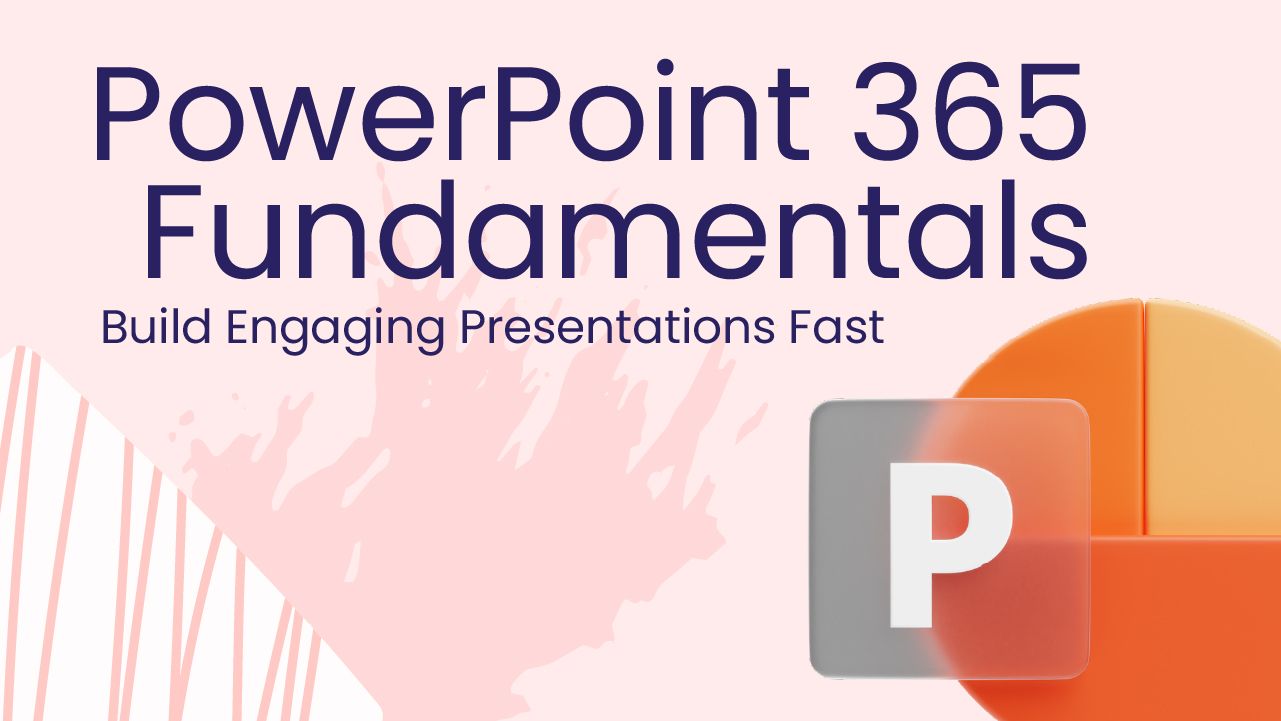
Course Details
Make your slides stand out - without the stress!
In my PowerPoint 365 Fundamentals course, you’ll learn how to:
• Design clean, professional slides - no designer required
• Use animations and transitions without going over the top
• Present with confidence using built-in PowerPoint tools
• Save time with layouts, themes and tricks that actually work
Feel calm, clear and in control - whether you're presenting to your team, your manager or a crowd.
Time: 2 hours
Format: On-demand – 25 Lessons, 5 Exercises
Level: Beginner
Coach: Deb Ashby, Microsoft MVP and TAP Certified Instructor
Access This Course and More in My Microsoft Foundations Bundle
Save big, learn faster and build confidence across all the Microsoft 365 apps you use most.
Six Courses for Only: $349
Everything We'll Learn Together:
Get Started with PowerPoint 365
- Course Introduction
- Launch PowerPoint + Start Screen
- Explore PowerPoint Templates
- Save a Blank Presentation
- Anatomy of a Presentation
- Ribbons and Menus
- Customise the Quick Access Toolbar
- Find Commands and Get Help
- Key Tips and Shortcuts
- Exercise 01
Work with Slides and Layouts
- Apply Slide Layouts
- Add a New Slide
- Reorder and Delete Slides
- Copy and Move Slides
- Slide Sorter and Views
- Exercise 02
Work with Text
- Work with Placeholders
- Change Font and Colours
- Bullets and Numbering
- Design Themes
- Exercise 03
Insert Pictures, Icons and Shapes
- Insert Images and Icons
- Insert and Format Shapes
- Automatic Slide Layouts - Designer
- Exercise 04
Present to an Audience
- Run a Slideshow
- Add Speaker Notes
- Presentation Tools
- Exercise 05
Course Close
- Time to Say Goodbye
- Certificate of Completion
Access This Course and More in My Microsoft Foundations Bundle
Save big, learn faster and build confidence across all the Microsoft 365 apps you use most.
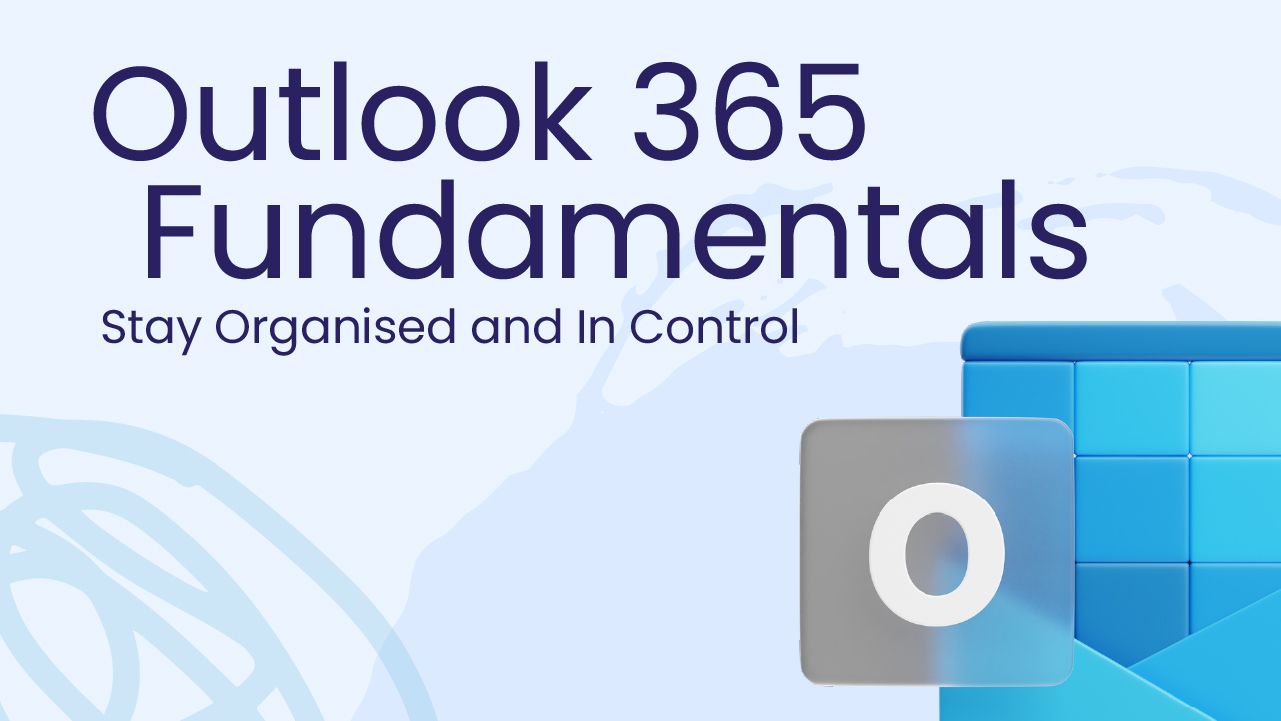
Course Details
Take back control of your inbox!
In my Outlook 365 Fundamentals course, you’ll learn how to:
- Organise emails, contacts and calendars without the chaos
- Manage tasks and meetings like a pro
- Customise your inbox to work smarter, not harder
- Stay focused with time-saving tools you probably didn’t know existed
No more inbox overload. Just clear, simple systems that make your workday easier to manage.
Time: 1 hour, 55 minutes
Format: On-demand – 25 Lessons, 5 Exercises
Level: Beginner
Coach: Deb Ashby, Microsoft MVP and TAP Certified Instructor
Access This Course and More in My Microsoft Foundations Bundle
Save big, learn faster and build confidence across all the Microsoft 365 apps you use most.
Six Courses for Only: $349
Everything We'll Learn Together:
Get Started with Outlook 365
- Course Introduction
- Explore the Outlook Interface
- Configure a Microsoft Account
- Add a Gmail Account
- Spelling and Grammar Settings
- Customise the Quick Access Toolbar
- Exercise 01
Send and Receive Mail
- Compose a New Message
- Format a Message
- Attach a File to a Message
- Save as a Draft
- Send a Message
- Receive a Message
- Save File Attachments
- Exercise 02
Organise Mail
- Flag Mail for Follow Up
- Assign Mail to Categories
- Create Folders and Subfolders
- Move and Copy Mail
- Delete Mail Permanently
- Archive Mail
- Exercise 03
Outlook Calendar
- Create an Appointment
- Create a Meeting
- Schedule a Teams Meeting
- Exercise 04
Outlook Contacts
- Add a New Contact
- Edit Contact Details
- Exercise 05
Course Close
- Time to Say Goodbye
- Certificate of Completion
Access This Course and More in My Microsoft Foundations Bundle
Save big, learn faster and build confidence across all the Microsoft 365 apps you use most.
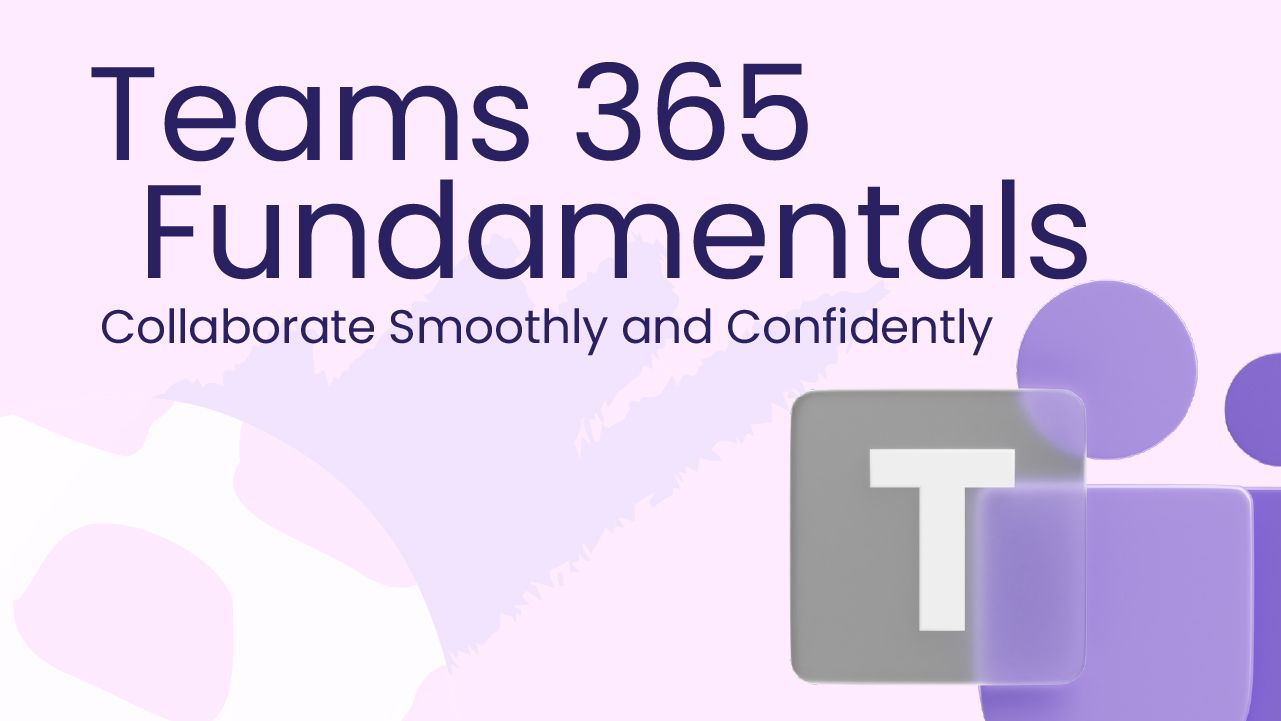
Course Details
Stop dreading meetings - start running them like a pro!
In my Microsoft Teams Fundamentals course, you’ll learn how to:
- Set up and run meetings that feel smooth and stress-free
- Share content and collaborate without awkward pauses
- Stay on top of chats, channels and notifications
- Organise your team’s work so nothing gets lost
No more panic before a presentation. Just simple steps to make Teams work for you - not the other way round.
Time: 2 hours
Format: On-demand – 23 Lessons, 5 Exercises
Level: Beginner
Coach: Deb Ashby, Microsoft MVP and TAP Certified Instructor
Access This Course and More in My Microsoft Foundations Bundle
Save big, learn faster and build confidence across all the Microsoft 365 apps you use most.
Six Courses for Only: $349
Everything We'll Learn Together:
Get Started with Teams
- Course Introduction
- Teams Desktop vs Teams Online
- Explore Teams Dashboard
- Use Teams as a Guest
- Exercise 01
Create a Team and Add Members
- Create a New Team
- Add Members to a Team
- Manage Teams and Members
- Add a Channel
- Exercise 02
Join a Team
- Join a Public Team
- Invite Others to a Private Team
- Join a Private Team
- Exercise 03
Conversations
- Start a New Conversation
- Format a Message
- Edit and Delete Messages
- Send Private Messages
- Mentions
- Share Files in Conversations
- Exercise 04
Audio and Video Meetings
- Start an Adhoc Meeting (Meet Now)
- Schedule a Meeting
- Add Meeting Participants
- Record a Meeting
- Share Your Screen
- Exercise 05
Course Close
- Time to Say Goodbye
- Certificate of Completion
Access This Course and More in My Microsoft Foundations Bundle
Save big, learn faster and build confidence across all the Microsoft 365 apps you use most.

Course Details
Your AI assistant awaits - let’s make work lighter!
In my Copilot 365 Fundamentals course, you’ll learn how to:
- Use Copilot to draft emails, reports and summaries in seconds
- Turn complex data into instant insights using AI prompts
- Save hours by letting Copilot handle repetitive tasks
- Build confidence using one of Microsoft’s most powerful new tools
It’s not about knowing AI. It’s about making it work for you - right inside the apps you already use.
Time: 1 hour, 10 minutes
Format: On-demand – 18 Lessons, 4 Exercises
Level: Beginner
Coach: Deb Ashby, Microsoft MVP and TAP Certified Instructor
Access This Course and More in My Microsoft Foundations Bundle
Save big, learn faster and build confidence across all the Microsoft 365 apps you use most.
Six Courses for Only: $349
Everything We'll Learn Together:
Get Started with Copilot
- Course Introduction
- Copilot Versions
- Copilot Pre-requisites
- Exercise 01
Copilot in Excel
- Create Formulas like a PRO with Copilot
- Analyse Data with PivotTables and Charts
- Sort and Filter Data
- Apply Conditional Formatting
- Ask Copilot Questions
- Exercise 02
Copilot in PowerPoint
- Draft a Presentation from Scratch
- Summarise your Presentation
- Organise and Manage Slides
- Use your Organisations Templates with Copilot
- Exercise 03
Copilot in Word
- Draft a Document with Copilot
- Transform Existing Content
- Summarise Long Documents
- Get Answers to Questions
- Exercise 04
Course Close
- Next Steps: Copilot in Other Microsoft Applications
- Course Close
- Certificate of Completion
Access This Course and More in My Microsoft Foundations Bundle
Save big, learn faster and build confidence across all the Microsoft 365 apps you use most.
