Terms and Conditions
These Terms and Conditions ("Agreement") govern the use of the website www.cellmatestraining.com ("Website") and the sale of online learning courses ("Services") offered by TRAIN I.T NOW LTD, trading as Cellmates Training ("We", "Us", or "Our"). TRAIN I.T NOW LTD is a company registered in England and Wales under company number 11748100, with its registered office at 470a N Shah & Co. Green Lanes, London, England, N13 5PA.
8. Refund Policy
By using the Website or purchasing any Services, you agree to be bound by the following terms. If you do not agree to these terms, you must not use the Website.
1. Definitions
"Account" refers to the credentials and information used by Users to access purchased courses and digital materials.
"User" or "You" refers to any individual accessing the Website or purchasing Services.
"Content" refers to all text, images, video, software, audio, data and other material provided as part of the Services.
"Course Bundle" means a group of courses sold together at a single price.
2. Eligibility
Users must be at least 18 years old to purchase Services from this Website. If under 18, you may only use the Website under the supervision of a parent or legal guardian.
3. Formation of Contract
A contract is formed when you place an order for Services and receive a confirmation email from Us acknowledging acceptance of your order.
4. Payment
Payment All prices displayed on the Website are in USD and inclusive of any applicable taxes, unless otherwise stated. Payment must be made in full at the time of purchase using the methods available on the Website.
5. Delivery of Services
Delivery of Services Access to purchased course(s) or course bundle(s) is typically granted immediately upon successful payment. However, in rare cases, it may take up to 24 hours. If you do not receive access within this timeframe, please contact us at support@cellmatestraining.com.
6. Licence and Use
We grant you a non-exclusive, non-transferable licence to access and use the purchased course content for your personal, non-commercial use only. You must not reproduce, share, distribute, or modify any content without Our written consent.
7. Intellectual Property
All intellectual property rights in the Website and course materials remain the property of Cellmates Training or its licensors. Nothing in these terms grants you any ownership rights in the Content.
TRAIN I.T NOW LTD, trading as Cellmates Training, is not affiliated with or endorsed by Microsoft.
TRAIN I.T NOW LTD, trading as Cellmates Training, is not affiliated with or endorsed by Microsoft.
Microsoft, Microsoft 365, Excel, Teams, Word, Outlook, PowerPoint and Copilot are trademarks of the Microsoft group of companies.
8. Refund Policy
We offer a 30-day refund policy. If you are not satisfied with your purchase, you may request a refund within 30 calendar days from the date of purchase. Refunds will only be issued if less than 25% of the course or course bundle has been completed. To request a refund, please contact support@cellmatestraining.com.
9. User Accounts
You are responsible for maintaining the confidentiality of your Account details. You must not share your login credentials. We reserve the right to suspend or terminate Accounts that violate these terms.
10. Prohibited Conduct
You must not:
- Use the Website or Services for any unlawful purpose.
- Attempt to gain unauthorised access to any part of the Website.
- Reproduce or exploit any part of the Content for commercial purposes.
- Upload malicious code or interfere with the operation of the Website.
11. Disclaimers
We do not guarantee specific outcomes or results from the use of our Services. The Services are provided "as is" and "as available" without warranties of any kind, express or implied.
12. Limitation of Liability
To the fullest extent permitted by law, We shall not be liable for any indirect, incidental, special, or consequential loss or damage arising out of your use of the Website or Services. Nothing in this Agreement limits liability for death or personal injury caused by negligence or for fraud.
13. Your Responsibility
You are solely responsible for your use of the Services and the outcomes you obtain. We make no guarantees regarding the results of completing any course or course bundle. Results may vary from person to person depending on your individual circumstances and how you engage with the materials.
14. Grant of Rights for Submitted Content
If you submit any content to the Website, including reviews or feedback, you grant Us a worldwide, non-exclusive, royalty-free licence to use, reproduce, adapt, and publish such content for the purpose of operating and promoting our Services. You confirm you have the necessary rights to grant this licence.
15. Force Majeure
We shall not be held liable for any delay or failure to perform Our obligations under this Agreement if such delay or failure results from events beyond Our reasonable control. This includes, but is not limited to, natural disasters, strikes, internet service provider failures, or cyberattacks.
16. Takedown Requests
If you believe that any material on our Website infringes your copyright or intellectual property, please contact Us at support@cellmatestraining.com. We will promptly investigate and, if appropriate, remove the content within a reasonable time.
17. Customer Support
Support is available via email at support@cellmatestraining.com or through the Website’s built-in messaging system. We aim to respond to all queries within 2 business days.
18. Technical Disruptions and Service Availability
While we strive to ensure the Website and Services are accessible at all times, we cannot guarantee uninterrupted availability. Temporary disruptions may occur due to maintenance, technical issues, or circumstances beyond our control. We are not liable for any delay, suspension, or interruption of access to the Website or Services resulting from such issues, and no refunds will be issued for downtime unless otherwise required by law.
19. Amendments
We reserve the right to update these Terms and Conditions at any time. Continued use of the Website after changes are posted constitutes your acceptance of the amended terms.
20. Governing Law and Jurisdiction
This Agreement shall be governed by and construed in accordance with the laws of England and Wales. Any disputes shall be subject to the exclusive jurisdiction of the courts of England and Wales.
21. Contact
For any questions about these Terms and Conditions, please contact us at:
support@cellmatestraining.com
O470a N Shah & Co. Green Lanes, London, England, N13 5PA

Copyright © 2026
TRAIN I.T NOW LTD, trading as Cellmates Training, is not affiliated with or endorsed by Microsoft.
Microsoft, Microsoft 365, Excel, Teams, Word, Outlook, PowerPoint and Copilot are trademarks of the Microsoft group of companies.
Featured Links
Write your awesome label here.
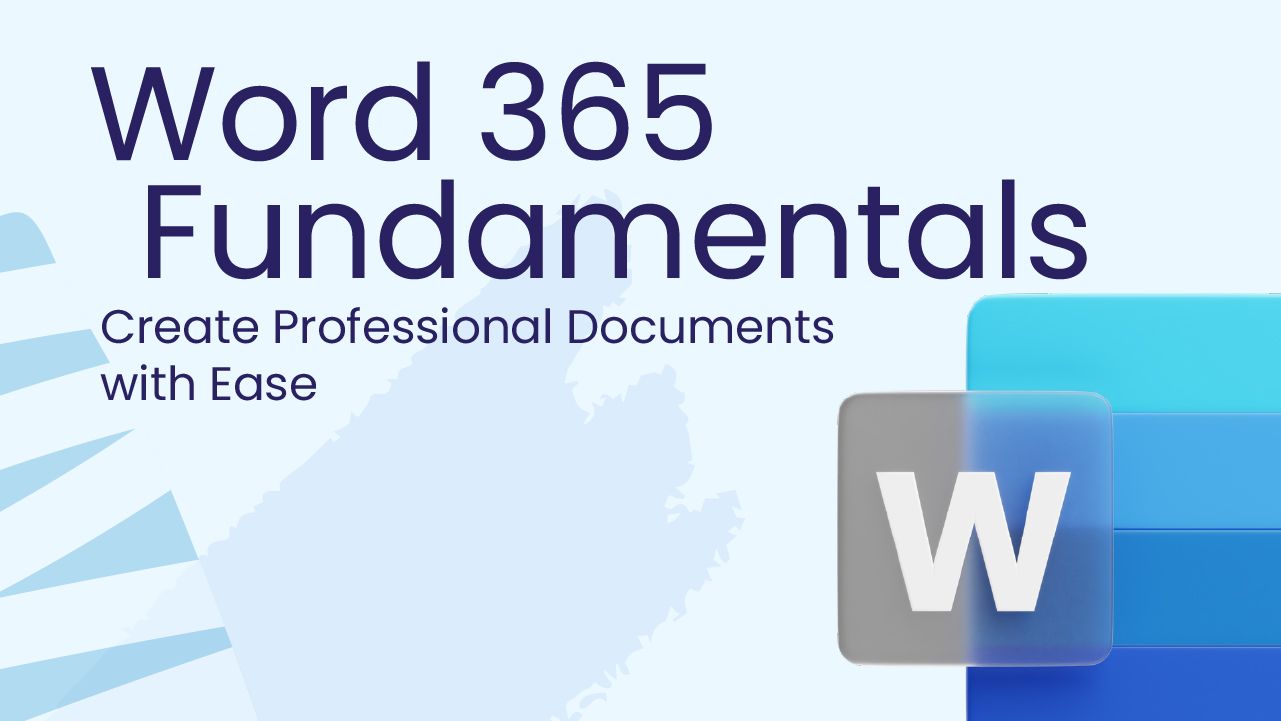
Course Details
Want to stop second-guessing your Word docs?
In my Word 365 Fundamentals course, I’ll show you how to:
No jargon. No overwhelm. Just practical Word skills to make your working day easier.
Time: 2 hours, 20 minutes
Format: On-demand – 24 Lessons, 3 Exercises
Level: Beginner
Coach: Deb Ashby, Microsoft MVP and TAP Certified Instructor
In my Word 365 Fundamentals course, I’ll show you how to:
- Create polished documents with speed and confidence
- Format text and paragraphs like a pro
- Save time with templates, styles and shortcuts
- Share, convert and collaborate - without the tech stress
No jargon. No overwhelm. Just practical Word skills to make your working day easier.
Time: 2 hours, 20 minutes
Format: On-demand – 24 Lessons, 3 Exercises
Level: Beginner
Coach: Deb Ashby, Microsoft MVP and TAP Certified Instructor
Access This Course and More in My Microsoft Foundations Bundle
Save big, learn faster and build confidence across all the Microsoft 365 apps you use most.
Six Courses for Only: $349
Everything We'll Learn Together:
Get Started with Word 365
- Course Introduction
- Launch Word + Start Screen
- Explore Word Templates
- Save and Reuse a Template
- Create and Save a Document to the Cloud
- Anatomy of a Document
- Ribbons and Menus
- Customise the Quick Access Toolbar
- Find Commands and Get Help
- Key Tips and Shortcuts
- Exercise 01
Work with Text and Paragraphs
- Insert Text into the Document
- Show/Hide Paragraph Marks
- Make Selections in the Document
- Format Paragraphs
- Bullets and Numbered Lists
- The Navigation Pane
- Spell Check and AutoText
- Find and Replace
- Exercise 02
Views and Page Setup
- Views and Modes
- Margins and Orientation
- Convert to PDF
- Share a Document with Others
- Exercise 03
Course Close
- Time to Say Goodbye
- Certificate of Completion
Access This Course and More in My Microsoft Foundations Bundle
Save big, learn faster and build confidence across all the Microsoft 365 apps you use most.
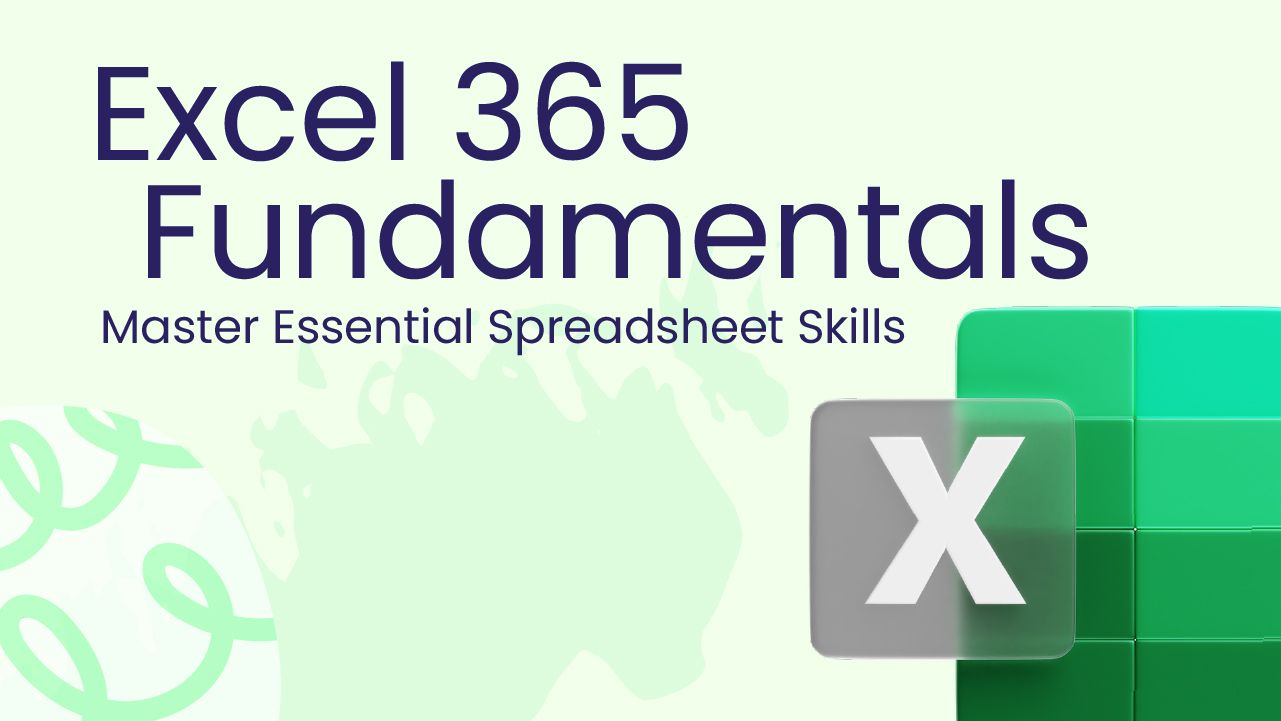
Course Details
Struggle with spreadsheets no more.
In my Excel 365 Fundamentals course, you’ll learn how to:
In my Excel 365 Fundamentals course, you’ll learn how to:
- Enter and clean data without the guesswork
- Use essential formulas that actually make sense
- Format your sheets like a pro (and save time doing it)
- Apply real-world shortcuts that make work faster and easier
Real Excel confidence starts here - with tools that help you finish work faster and feel good doing it.
Time: 2 hours, 35 minutes
Format: On-demand – 23 Lessons, 5 Exercises
Level: Beginner
Coach: Deb Ashby, Microsoft MVP and TAP Certified Instructor
Access This Course and More in My Microsoft Foundations Bundle
Save big, learn faster and build confidence across all the Microsoft 365 apps you use most.
Six Courses for Only: $349
Everything We'll Learn Together:
Get Started with Excel 365
- Course Introduction
- Launch Excel + Start Screen
- Create and Save a Workbook to the Cloud
- Anatomy of a Spreadsheet
- Ribbons and Menus
- Customise the Quick Access Toolbar
- Find Commands and Get Help
- Key Tips and Shortcuts
- Exercise 01
Explore the Interface
- Navigate Around a Spreadsheet
- Make Selections with the Keyboard and Mouse
- Manage and Organise Worksheets
- Delete and Clear Cells, Rows and Columns
- Exercise 02
Enter Values and Apply Formatting
- Input Text and Values
- Basic Number Formats
- Apply Cell Formats
- Exercise 03
Formula Basics
- Anatomy of a Formula
- Basic Calculations: SUM, COUNT, AVERAGE, MIN, MAX
- Order of Calculations - the BODMAS Principle
- Autosum and Autofill
- Exercise 04
Share and Work Online
- Print a Workbook - To Printer and PDF
- Share a Workbook with Others
- Excel On the Go - Work with the Online Portal
- Exercise 05
Course Close
- Time to Say Goodbye
- Certificate of Completion
Access This Course and More in My Microsoft Foundations Bundle
Save big, learn faster and build confidence across all the Microsoft 365 apps you use most.
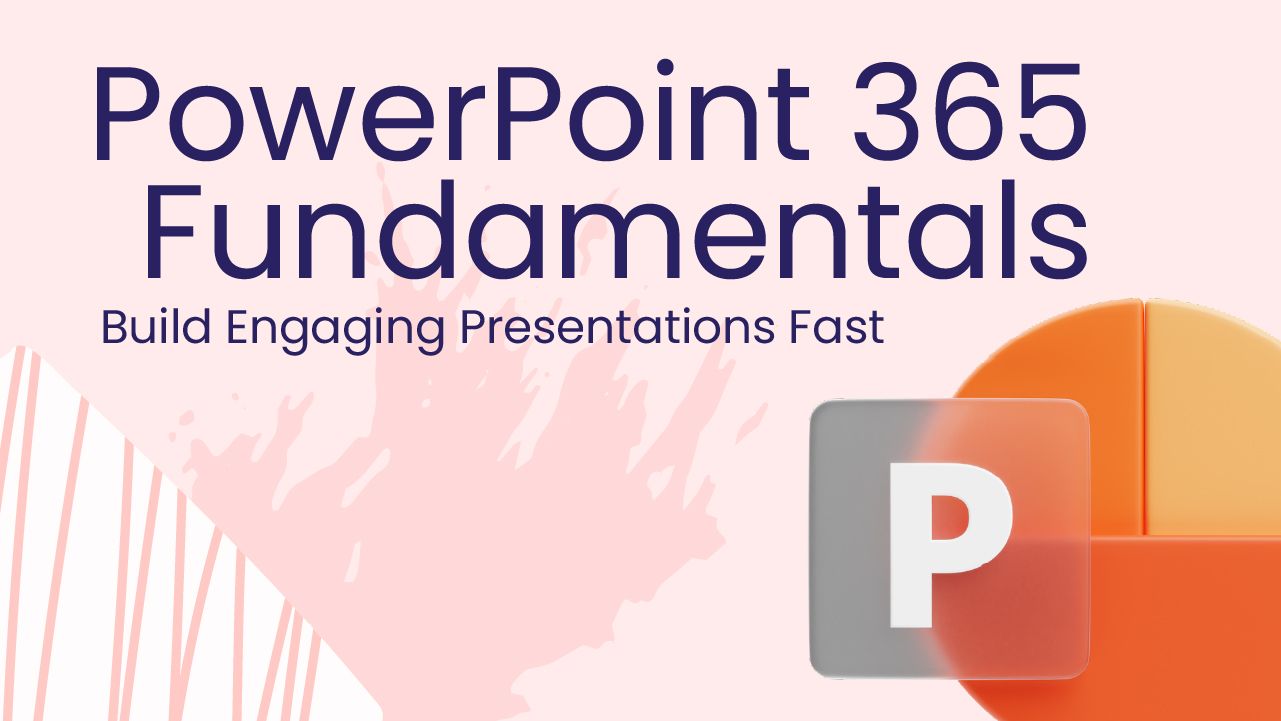
Course Details
Make your slides stand out - without the stress!
In my PowerPoint 365 Fundamentals course, you’ll learn how to:
• Design clean, professional slides - no designer required
• Use animations and transitions without going over the top
• Present with confidence using built-in PowerPoint tools
• Save time with layouts, themes and tricks that actually work
Feel calm, clear and in control - whether you're presenting to your team, your manager or a crowd.
Time: 2 hours
Format: On-demand – 25 Lessons, 5 Exercises
Level: Beginner
Coach: Deb Ashby, Microsoft MVP and TAP Certified Instructor
Access This Course and More in My Microsoft Foundations Bundle
Save big, learn faster and build confidence across all the Microsoft 365 apps you use most.
Six Courses for Only: $349
Everything We'll Learn Together:
Get Started with PowerPoint 365
- Course Introduction
- Launch PowerPoint + Start Screen
- Explore PowerPoint Templates
- Save a Blank Presentation
- Anatomy of a Presentation
- Ribbons and Menus
- Customise the Quick Access Toolbar
- Find Commands and Get Help
- Key Tips and Shortcuts
- Exercise 01
Work with Slides and Layouts
- Apply Slide Layouts
- Add a New Slide
- Reorder and Delete Slides
- Copy and Move Slides
- Slide Sorter and Views
- Exercise 02
Work with Text
- Work with Placeholders
- Change Font and Colours
- Bullets and Numbering
- Design Themes
- Exercise 03
Insert Pictures, Icons and Shapes
- Insert Images and Icons
- Insert and Format Shapes
- Automatic Slide Layouts - Designer
- Exercise 04
Present to an Audience
- Run a Slideshow
- Add Speaker Notes
- Presentation Tools
- Exercise 05
Course Close
- Time to Say Goodbye
- Certificate of Completion
Access This Course and More in My Microsoft Foundations Bundle
Save big, learn faster and build confidence across all the Microsoft 365 apps you use most.
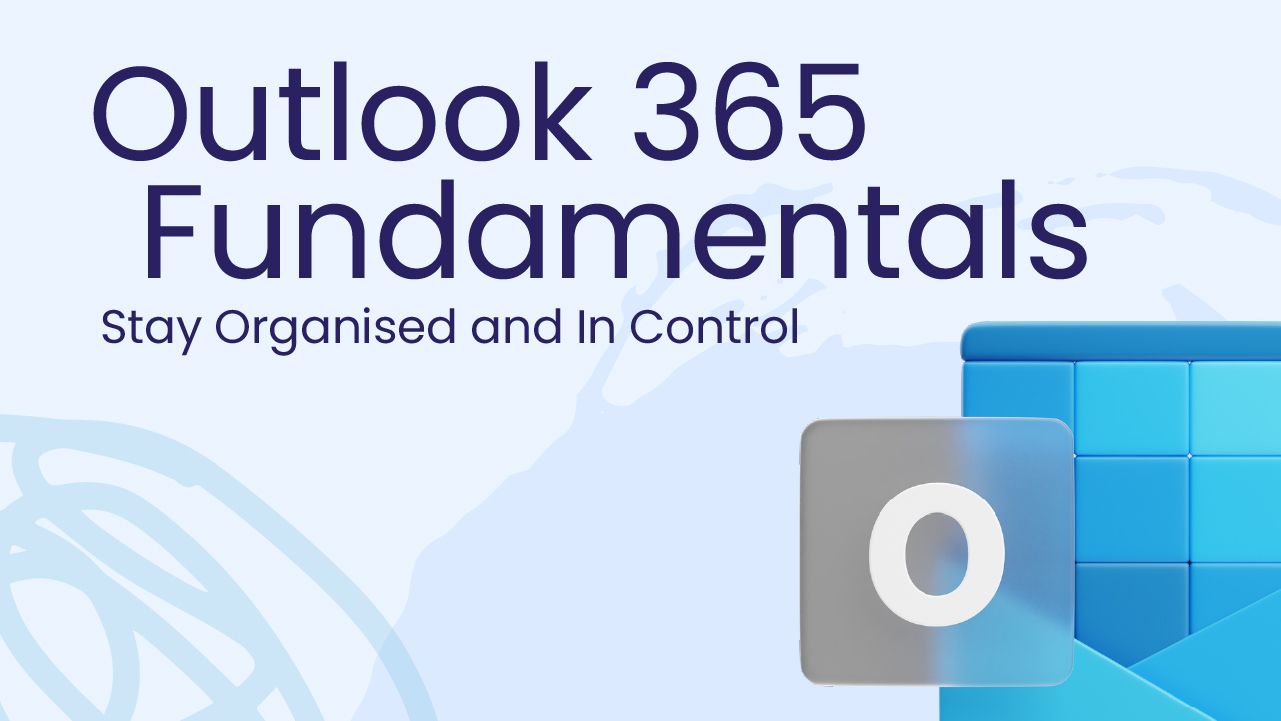
Course Details
Take back control of your inbox!
In my Outlook 365 Fundamentals course, you’ll learn how to:
- Organise emails, contacts and calendars without the chaos
- Manage tasks and meetings like a pro
- Customise your inbox to work smarter, not harder
- Stay focused with time-saving tools you probably didn’t know existed
No more inbox overload. Just clear, simple systems that make your workday easier to manage.
Time: 1 hour, 55 minutes
Format: On-demand – 25 Lessons, 5 Exercises
Level: Beginner
Coach: Deb Ashby, Microsoft MVP and TAP Certified Instructor
Access This Course and More in My Microsoft Foundations Bundle
Save big, learn faster and build confidence across all the Microsoft 365 apps you use most.
Six Courses for Only: $349
Everything We'll Learn Together:
Get Started with Outlook 365
- Course Introduction
- Explore the Outlook Interface
- Configure a Microsoft Account
- Add a Gmail Account
- Spelling and Grammar Settings
- Customise the Quick Access Toolbar
- Exercise 01
Send and Receive Mail
- Compose a New Message
- Format a Message
- Attach a File to a Message
- Save as a Draft
- Send a Message
- Receive a Message
- Save File Attachments
- Exercise 02
Organise Mail
- Flag Mail for Follow Up
- Assign Mail to Categories
- Create Folders and Subfolders
- Move and Copy Mail
- Delete Mail Permanently
- Archive Mail
- Exercise 03
Outlook Calendar
- Create an Appointment
- Create a Meeting
- Schedule a Teams Meeting
- Exercise 04
Outlook Contacts
- Add a New Contact
- Edit Contact Details
- Exercise 05
Course Close
- Time to Say Goodbye
- Certificate of Completion
Access This Course and More in My Microsoft Foundations Bundle
Save big, learn faster and build confidence across all the Microsoft 365 apps you use most.
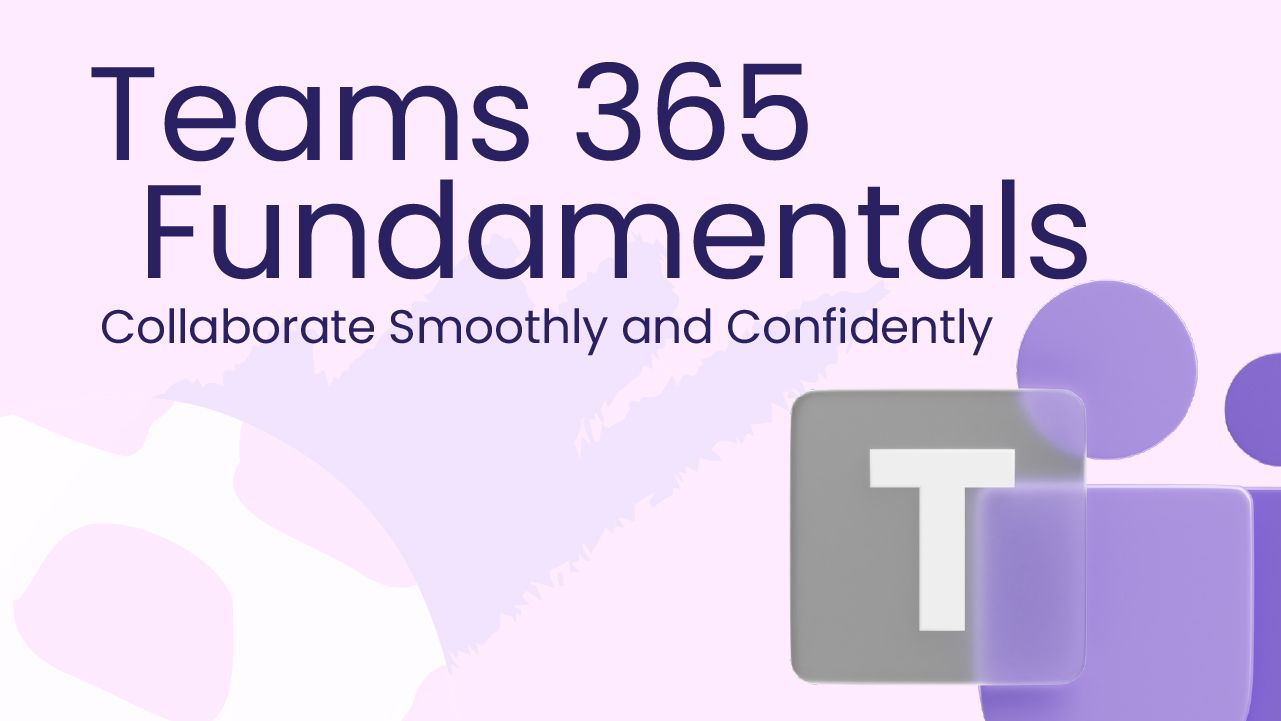
Course Details
Stop dreading meetings - start running them like a pro!
In my Microsoft Teams Fundamentals course, you’ll learn how to:
- Set up and run meetings that feel smooth and stress-free
- Share content and collaborate without awkward pauses
- Stay on top of chats, channels and notifications
- Organise your team’s work so nothing gets lost
No more panic before a presentation. Just simple steps to make Teams work for you - not the other way round.
Time: 2 hours
Format: On-demand – 23 Lessons, 5 Exercises
Level: Beginner
Coach: Deb Ashby, Microsoft MVP and TAP Certified Instructor
Access This Course and More in My Microsoft Foundations Bundle
Save big, learn faster and build confidence across all the Microsoft 365 apps you use most.
Six Courses for Only: $349
Everything We'll Learn Together:
Get Started with Teams
- Course Introduction
- Teams Desktop vs Teams Online
- Explore Teams Dashboard
- Use Teams as a Guest
- Exercise 01
Create a Team and Add Members
- Create a New Team
- Add Members to a Team
- Manage Teams and Members
- Add a Channel
- Exercise 02
Join a Team
- Join a Public Team
- Invite Others to a Private Team
- Join a Private Team
- Exercise 03
Conversations
- Start a New Conversation
- Format a Message
- Edit and Delete Messages
- Send Private Messages
- Mentions
- Share Files in Conversations
- Exercise 04
Audio and Video Meetings
- Start an Adhoc Meeting (Meet Now)
- Schedule a Meeting
- Add Meeting Participants
- Record a Meeting
- Share Your Screen
- Exercise 05
Course Close
- Time to Say Goodbye
- Certificate of Completion
Access This Course and More in My Microsoft Foundations Bundle
Save big, learn faster and build confidence across all the Microsoft 365 apps you use most.

Course Details
Your AI assistant awaits - let’s make work lighter!
In my Copilot 365 Fundamentals course, you’ll learn how to:
- Use Copilot to draft emails, reports and summaries in seconds
- Turn complex data into instant insights using AI prompts
- Save hours by letting Copilot handle repetitive tasks
- Build confidence using one of Microsoft’s most powerful new tools
It’s not about knowing AI. It’s about making it work for you - right inside the apps you already use.
Time: 1 hour, 10 minutes
Format: On-demand – 18 Lessons, 4 Exercises
Level: Beginner
Coach: Deb Ashby, Microsoft MVP and TAP Certified Instructor
Access This Course and More in My Microsoft Foundations Bundle
Save big, learn faster and build confidence across all the Microsoft 365 apps you use most.
Six Courses for Only: $349
Everything We'll Learn Together:
Get Started with Copilot
- Course Introduction
- Copilot Versions
- Copilot Pre-requisites
- Exercise 01
Copilot in Excel
- Create Formulas like a PRO with Copilot
- Analyse Data with PivotTables and Charts
- Sort and Filter Data
- Apply Conditional Formatting
- Ask Copilot Questions
- Exercise 02
Copilot in PowerPoint
- Draft a Presentation from Scratch
- Summarise your Presentation
- Organise and Manage Slides
- Use your Organisations Templates with Copilot
- Exercise 03
Copilot in Word
- Draft a Document with Copilot
- Transform Existing Content
- Summarise Long Documents
- Get Answers to Questions
- Exercise 04
Course Close
- Next Steps: Copilot in Other Microsoft Applications
- Course Close
- Certificate of Completion
Access This Course and More in My Microsoft Foundations Bundle
Save big, learn faster and build confidence across all the Microsoft 365 apps you use most.