Privacy policy
This Policy applies as between you, the User of this Web Site and Cellmates Training the owner and provider of this Web Site. This Policy applies to our use of any and all Data collected by us in relation to your use of the Web Site and any Services or Systems therein.
1. Definitions and Interpretation
In this Policy the following terms shall have the following meanings:
"Account": means collectively the personal information, Payment Information and credentials used by Users to access Material and / or any communications System on the Web Site;
"Content": means any text, graphics, images, audio, video, software, data compilations and any other form of information capable of being stored in a computer that appears on or forms part of this Web Site;
"Cookie": means a small text file placed on your computer by TRAIN I.T NOW LTD trading as Cellmates Training when you visit certain parts of this Web Site. This allows us to identify recurring visitors and to analyse their browsing habits within the Web Site.
"Data": means collectively all information that you submit to the Web Site. This includes, but is not limited to, Account details and information submitted using any of our Services or Systems;
"Cellmates Training": means TRAIN I.T NOW LTD trading as Cellmates Training at 470a N Shah & Co. Green Lanes, London, England, N13 5PA.;
"Service": means collectively any online facilities, tools, services or information that TRAIN I.T NOW LTD trading as Cellmates Training makes available through the Web Site either now or in the future;
"System": means any online communications infrastructure that TRAIN I.T NOW LTD trading as Cellmates Training makes available through the Web Site either now or in the future. This includes, but is not limited to, web-based email, message boards, live chat facilities and email links;
"User" / "Users": means any third party that accesses the Web Site and is not employed by TRAIN I.T NOW LTD trading as Cellmates Training and acting in the course of their employment; and
"Website": means the website that you are currently using (www.cellmatestraining.com) and any sub-domains of this site (e.g. learn.cellmatestraining.com) unless expressly excluded by their own terms and conditions.
2. Data Collected
Without limitation, any of the following Data may be collected:
- 2.1 name;
- 2.2 date of birth;
- 2.3 job title & profession;
- 2.4 contact information such as email addresses and telephone numbers;
- 2.5 demographic information such as post code, preferences and interests;
- 2.6 financial information such as credit / debit card numbers;
- 2.7 IP address (automatically collected);
- 2.8 web browser type and version (automatically collected);
- 2.9 operating system (automatically collected);
- 2.10 a list of URLS starting with a referring site, your activity on this Web Site, and the site you exit to (automatically collected); and
- 2.11 Cookie information (see Clause 10 below).
3. Our Use of Data
- 3.1 Any personal Data you submit will be retained by TRAIN I.T NOW LTD trading as Cellmates Training for as long as you use the Services and Systems provided on the Web Site. Data that you may submit through any communications System that we may provide may be retained for a longer period of up to one year.
- 3.2 Unless we are obliged or permitted by law to do so, and subject to Clause 4, your Data will not be disclosed to third parties. This includes our affiliates and/or other companies within our group.
-
3.3 All personal Data is stored securely in accordance with the principles of the UK Data Protection Act 2018. For more details on security, see Clause 9 below.
Our processing of your personal data is based on your consent (Article 6(1)(a) GDPR) when you sign up for our newsletter, or on our legitimate interests (Article 6(1)(f) GDPR) in improving our services. - 3.4 TRAIN I.T NOW LTD does not use any automated decision-making processes or profiling that could have a legal or significant impact on you. All decisions involving your data are made with human oversight to ensure fairness and transparency.
- 3.5 Any or all of the above Data may be required by us from time to time in order to provide you with the best possible service and experience when using our Web Site. Specifically, Data may be used by us for the following reasons:
- 3.5.1 internal record keeping;
- 3.5.2 improvement of our products / services;
- 3.5.3 transmission by email of promotional materials that may be of interest to you;
- 3.5.4 contact for market research purposes which may be done using email, telephone, fax or mail. Such information may be used to customise or update the Web Site.
4. Third Party Web Sites and Services
TRAIN I.T NOW LTD trading as Cellmates Training may, from time to time, employ the services of other parties for dealing with matters that may include, but are not limited to, payment handling, delivery of purchased items, search engine facilities, advertising, and marketing. Any Data used by such parties is used only to the extent required by them to perform the services that TRAIN I.T NOW LTD trading as Cellmates Training requests. Any use for other purposes is strictly prohibited. Furthermore, any Data that is processed by third parties must be processed within the terms of this Policy and in accordance with the UK Data Protection Act 2018.
5. Changes of Business Ownership and Control
- 5.1 TRAIN I.T NOW LTD trading as Cellmates Training may, from time to time, expand or reduce its business, and this may involve the sale of certain divisions or the transfer of control of certain divisions to other parties. Data provided by Users will, where it is relevant to any division so transferred, be transferred along with that division, and the new owner or newly controlling party will, under the terms of this Policy, be permitted to use the Data for the purposes for which it was supplied by you.
- 5.2 In the event that any Data submitted by Users will be transferred in such a manner, you will be contacted in advance and informed of the changes. When contacted you will be given the choice to have your Data deleted or withheld from the new owner or controller.
6. Controlling Access to your Data
- 6.1 Wherever you are required to submit Data, you will be given options to restrict our use of that Data. This may include the following:
- 6.1.1 use of Data for direct marketing purposes; and
- 6.1.2 sharing Data with third parties.
7. Your Right to Withhold Information
- 7.1 You may access certain areas of the Web Site without providing any Data at all. However, to use all Services and Systems available on the Web Site you may be required to submit Account information or other Data.
- 7.2 You may restrict your internet browser’s use of Cookies. For more information see Clause 10 below.
8. Accessing your own Data
- 8.1 You may access your Account at any time to view or amend the Data. You may need to modify or update your Data if your circumstances change. Additional Data as to your marketing preferences may also be stored and you may change this at any time.
- 8.2 You have the right to request a copy of your personal Data free of charge. However, if your request is manifestly unfounded or excessive, we may charge a reasonable fee to cover administrative costs.
9. Security
Data security is of great importance to TRAIN I.T NOW LTD trading as Cellmates Training and to protect your Data we have put in place suitable physical, electronic and managerial procedures to safeguard and secure Data collected online.
10. Changes to this Policy
TRAIN I.T NOW LTD trading as Cellmates Training reserves the right to change this Privacy Policy as we may deem necessary from time to time or as may be required by law. Any changes will be immediately posted on the Web Site and you are deemed to have accepted the terms of the Policy on your first use of the Web Site following the alterations.
11. Contacting Us
If there are any questions regarding this privacy policy, you may contact TRAIN I.T NOW LTD trading as Cellmates Training at support@cellmatestraining.com.

Copyright © 2026
TRAIN I.T NOW LTD, trading as Cellmates Training, is not affiliated with or endorsed by Microsoft.
Microsoft, Microsoft 365, Excel, Teams, Word, Outlook, PowerPoint and Copilot are trademarks of the Microsoft group of companies.
Featured Links
Write your awesome label here.
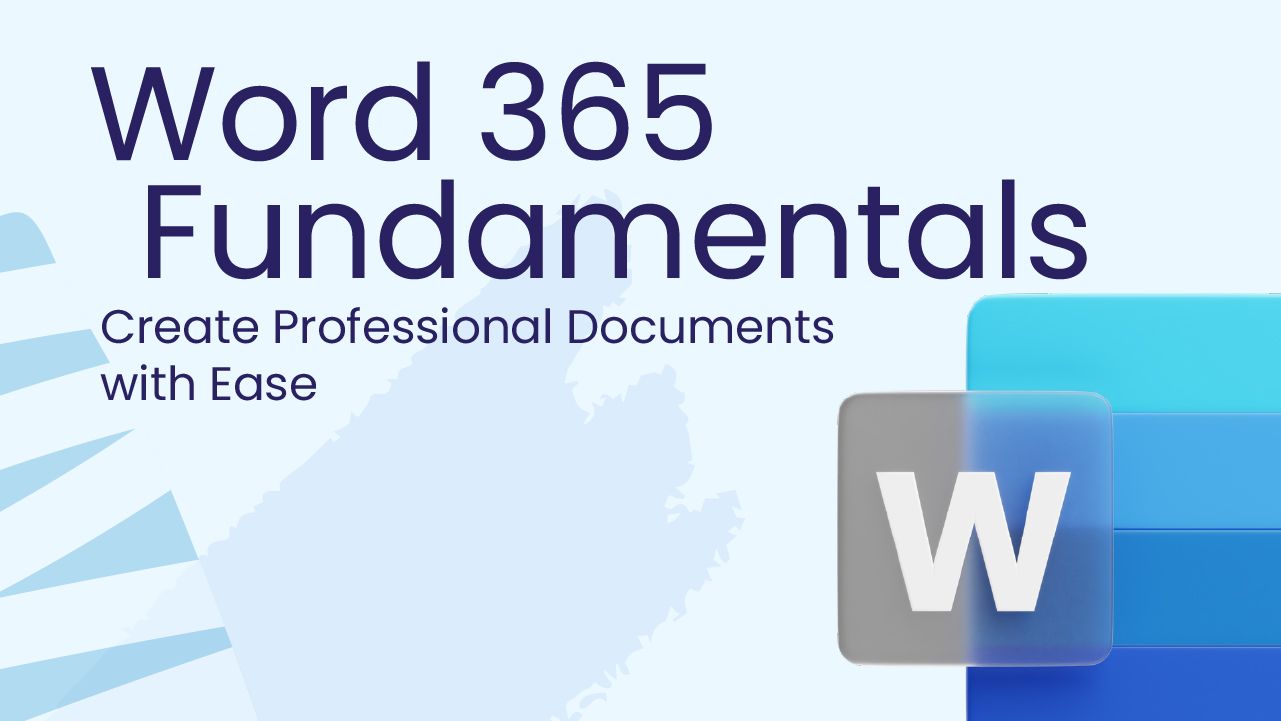
Course Details
Want to stop second-guessing your Word docs?
In my Word 365 Fundamentals course, I’ll show you how to:
No jargon. No overwhelm. Just practical Word skills to make your working day easier.
Time: 2 hours, 20 minutes
Format: On-demand – 24 Lessons, 3 Exercises
Level: Beginner
Coach: Deb Ashby, Microsoft MVP and TAP Certified Instructor
In my Word 365 Fundamentals course, I’ll show you how to:
- Create polished documents with speed and confidence
- Format text and paragraphs like a pro
- Save time with templates, styles and shortcuts
- Share, convert and collaborate - without the tech stress
No jargon. No overwhelm. Just practical Word skills to make your working day easier.
Time: 2 hours, 20 minutes
Format: On-demand – 24 Lessons, 3 Exercises
Level: Beginner
Coach: Deb Ashby, Microsoft MVP and TAP Certified Instructor
Access This Course and More in My Microsoft Foundations Bundle
Save big, learn faster and build confidence across all the Microsoft 365 apps you use most.
Six Courses for Only: $349
Everything We'll Learn Together:
Get Started with Word 365
- Course Introduction
- Launch Word + Start Screen
- Explore Word Templates
- Save and Reuse a Template
- Create and Save a Document to the Cloud
- Anatomy of a Document
- Ribbons and Menus
- Customise the Quick Access Toolbar
- Find Commands and Get Help
- Key Tips and Shortcuts
- Exercise 01
Work with Text and Paragraphs
- Insert Text into the Document
- Show/Hide Paragraph Marks
- Make Selections in the Document
- Format Paragraphs
- Bullets and Numbered Lists
- The Navigation Pane
- Spell Check and AutoText
- Find and Replace
- Exercise 02
Views and Page Setup
- Views and Modes
- Margins and Orientation
- Convert to PDF
- Share a Document with Others
- Exercise 03
Course Close
- Time to Say Goodbye
- Certificate of Completion
Access This Course and More in My Microsoft Foundations Bundle
Save big, learn faster and build confidence across all the Microsoft 365 apps you use most.
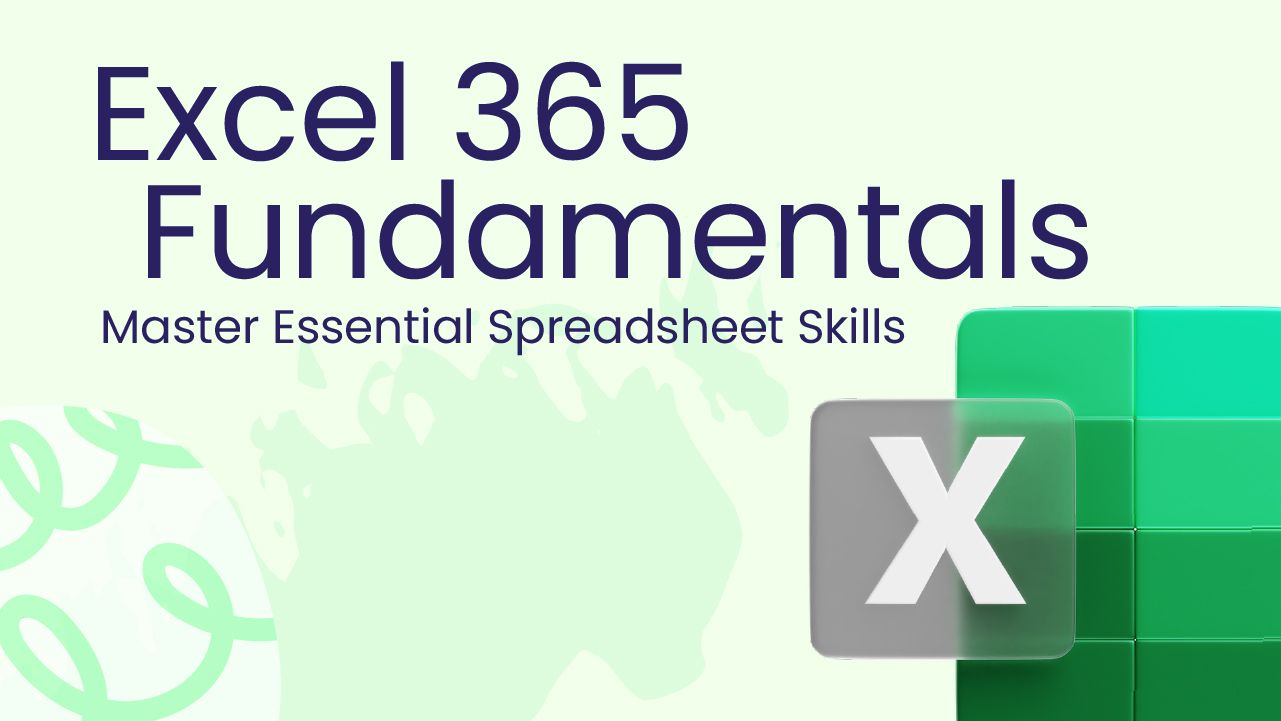
Course Details
Struggle with spreadsheets no more.
In my Excel 365 Fundamentals course, you’ll learn how to:
In my Excel 365 Fundamentals course, you’ll learn how to:
- Enter and clean data without the guesswork
- Use essential formulas that actually make sense
- Format your sheets like a pro (and save time doing it)
- Apply real-world shortcuts that make work faster and easier
Real Excel confidence starts here - with tools that help you finish work faster and feel good doing it.
Time: 2 hours, 35 minutes
Format: On-demand – 23 Lessons, 5 Exercises
Level: Beginner
Coach: Deb Ashby, Microsoft MVP and TAP Certified Instructor
Access This Course and More in My Microsoft Foundations Bundle
Save big, learn faster and build confidence across all the Microsoft 365 apps you use most.
Six Courses for Only: $349
Everything We'll Learn Together:
Get Started with Excel 365
- Course Introduction
- Launch Excel + Start Screen
- Create and Save a Workbook to the Cloud
- Anatomy of a Spreadsheet
- Ribbons and Menus
- Customise the Quick Access Toolbar
- Find Commands and Get Help
- Key Tips and Shortcuts
- Exercise 01
Explore the Interface
- Navigate Around a Spreadsheet
- Make Selections with the Keyboard and Mouse
- Manage and Organise Worksheets
- Delete and Clear Cells, Rows and Columns
- Exercise 02
Enter Values and Apply Formatting
- Input Text and Values
- Basic Number Formats
- Apply Cell Formats
- Exercise 03
Formula Basics
- Anatomy of a Formula
- Basic Calculations: SUM, COUNT, AVERAGE, MIN, MAX
- Order of Calculations - the BODMAS Principle
- Autosum and Autofill
- Exercise 04
Share and Work Online
- Print a Workbook - To Printer and PDF
- Share a Workbook with Others
- Excel On the Go - Work with the Online Portal
- Exercise 05
Course Close
- Time to Say Goodbye
- Certificate of Completion
Access This Course and More in My Microsoft Foundations Bundle
Save big, learn faster and build confidence across all the Microsoft 365 apps you use most.
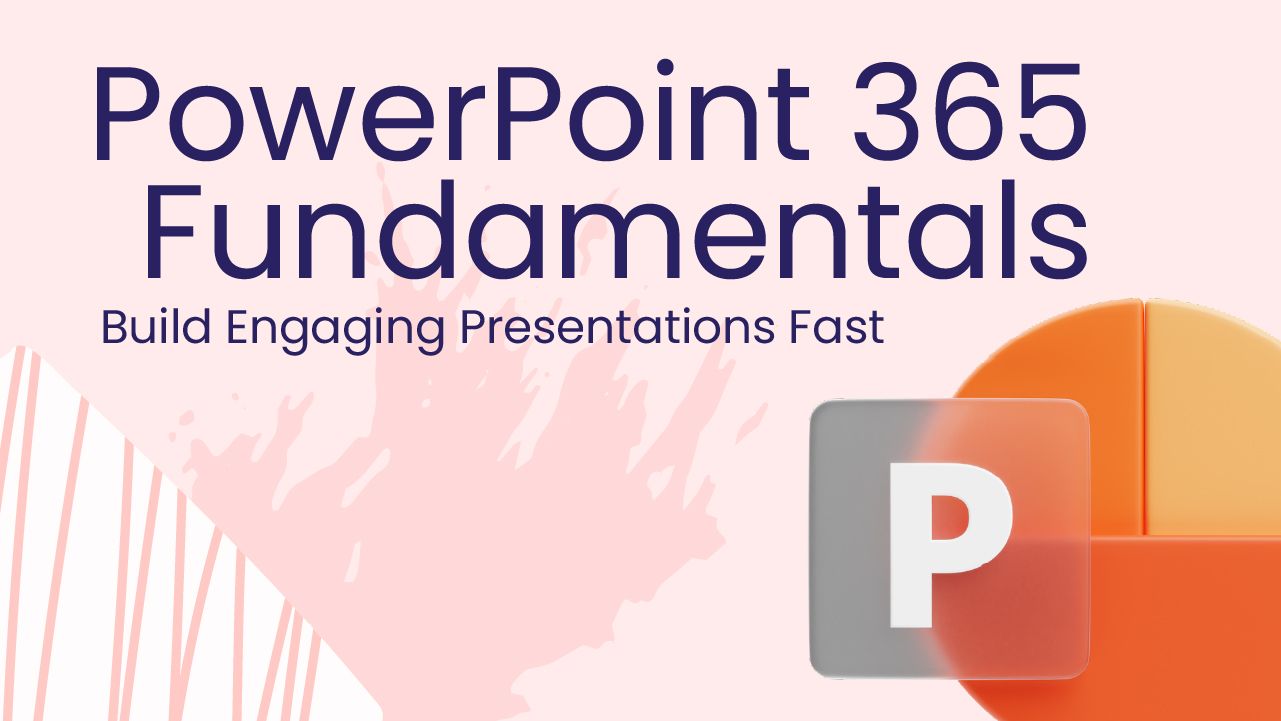
Course Details
Make your slides stand out - without the stress!
In my PowerPoint 365 Fundamentals course, you’ll learn how to:
• Design clean, professional slides - no designer required
• Use animations and transitions without going over the top
• Present with confidence using built-in PowerPoint tools
• Save time with layouts, themes and tricks that actually work
Feel calm, clear and in control - whether you're presenting to your team, your manager or a crowd.
Time: 2 hours
Format: On-demand – 25 Lessons, 5 Exercises
Level: Beginner
Coach: Deb Ashby, Microsoft MVP and TAP Certified Instructor
Access This Course and More in My Microsoft Foundations Bundle
Save big, learn faster and build confidence across all the Microsoft 365 apps you use most.
Six Courses for Only: $349
Everything We'll Learn Together:
Get Started with PowerPoint 365
- Course Introduction
- Launch PowerPoint + Start Screen
- Explore PowerPoint Templates
- Save a Blank Presentation
- Anatomy of a Presentation
- Ribbons and Menus
- Customise the Quick Access Toolbar
- Find Commands and Get Help
- Key Tips and Shortcuts
- Exercise 01
Work with Slides and Layouts
- Apply Slide Layouts
- Add a New Slide
- Reorder and Delete Slides
- Copy and Move Slides
- Slide Sorter and Views
- Exercise 02
Work with Text
- Work with Placeholders
- Change Font and Colours
- Bullets and Numbering
- Design Themes
- Exercise 03
Insert Pictures, Icons and Shapes
- Insert Images and Icons
- Insert and Format Shapes
- Automatic Slide Layouts - Designer
- Exercise 04
Present to an Audience
- Run a Slideshow
- Add Speaker Notes
- Presentation Tools
- Exercise 05
Course Close
- Time to Say Goodbye
- Certificate of Completion
Access This Course and More in My Microsoft Foundations Bundle
Save big, learn faster and build confidence across all the Microsoft 365 apps you use most.
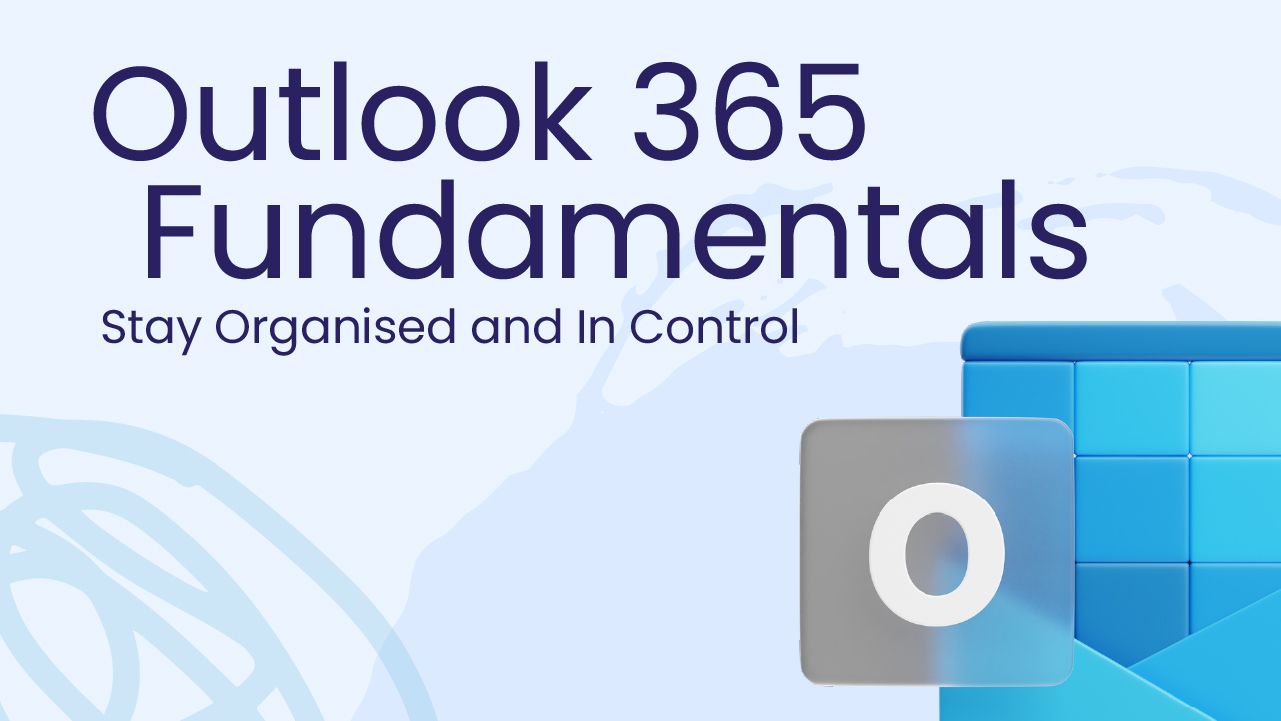
Course Details
Take back control of your inbox!
In my Outlook 365 Fundamentals course, you’ll learn how to:
- Organise emails, contacts and calendars without the chaos
- Manage tasks and meetings like a pro
- Customise your inbox to work smarter, not harder
- Stay focused with time-saving tools you probably didn’t know existed
No more inbox overload. Just clear, simple systems that make your workday easier to manage.
Time: 1 hour, 55 minutes
Format: On-demand – 25 Lessons, 5 Exercises
Level: Beginner
Coach: Deb Ashby, Microsoft MVP and TAP Certified Instructor
Access This Course and More in My Microsoft Foundations Bundle
Save big, learn faster and build confidence across all the Microsoft 365 apps you use most.
Six Courses for Only: $349
Everything We'll Learn Together:
Get Started with Outlook 365
- Course Introduction
- Explore the Outlook Interface
- Configure a Microsoft Account
- Add a Gmail Account
- Spelling and Grammar Settings
- Customise the Quick Access Toolbar
- Exercise 01
Send and Receive Mail
- Compose a New Message
- Format a Message
- Attach a File to a Message
- Save as a Draft
- Send a Message
- Receive a Message
- Save File Attachments
- Exercise 02
Organise Mail
- Flag Mail for Follow Up
- Assign Mail to Categories
- Create Folders and Subfolders
- Move and Copy Mail
- Delete Mail Permanently
- Archive Mail
- Exercise 03
Outlook Calendar
- Create an Appointment
- Create a Meeting
- Schedule a Teams Meeting
- Exercise 04
Outlook Contacts
- Add a New Contact
- Edit Contact Details
- Exercise 05
Course Close
- Time to Say Goodbye
- Certificate of Completion
Access This Course and More in My Microsoft Foundations Bundle
Save big, learn faster and build confidence across all the Microsoft 365 apps you use most.
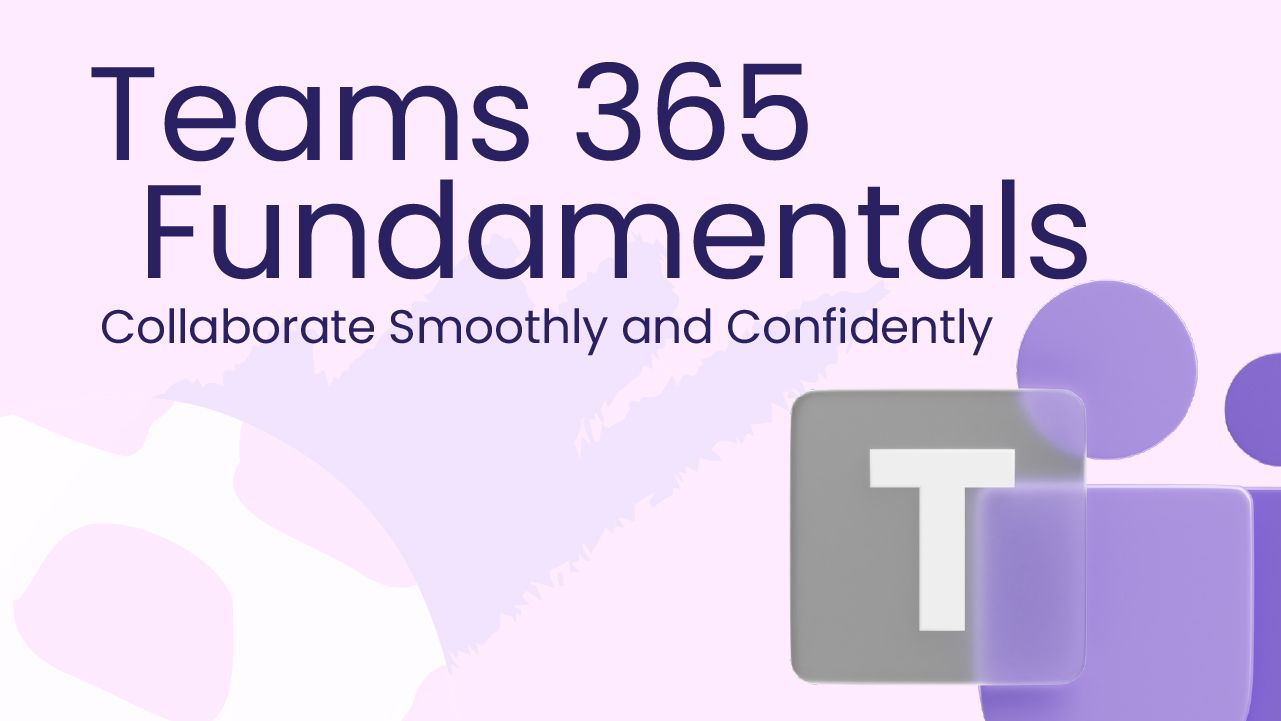
Course Details
Stop dreading meetings - start running them like a pro!
In my Microsoft Teams Fundamentals course, you’ll learn how to:
- Set up and run meetings that feel smooth and stress-free
- Share content and collaborate without awkward pauses
- Stay on top of chats, channels and notifications
- Organise your team’s work so nothing gets lost
No more panic before a presentation. Just simple steps to make Teams work for you - not the other way round.
Time: 2 hours
Format: On-demand – 23 Lessons, 5 Exercises
Level: Beginner
Coach: Deb Ashby, Microsoft MVP and TAP Certified Instructor
Access This Course and More in My Microsoft Foundations Bundle
Save big, learn faster and build confidence across all the Microsoft 365 apps you use most.
Six Courses for Only: $349
Everything We'll Learn Together:
Get Started with Teams
- Course Introduction
- Teams Desktop vs Teams Online
- Explore Teams Dashboard
- Use Teams as a Guest
- Exercise 01
Create a Team and Add Members
- Create a New Team
- Add Members to a Team
- Manage Teams and Members
- Add a Channel
- Exercise 02
Join a Team
- Join a Public Team
- Invite Others to a Private Team
- Join a Private Team
- Exercise 03
Conversations
- Start a New Conversation
- Format a Message
- Edit and Delete Messages
- Send Private Messages
- Mentions
- Share Files in Conversations
- Exercise 04
Audio and Video Meetings
- Start an Adhoc Meeting (Meet Now)
- Schedule a Meeting
- Add Meeting Participants
- Record a Meeting
- Share Your Screen
- Exercise 05
Course Close
- Time to Say Goodbye
- Certificate of Completion
Access This Course and More in My Microsoft Foundations Bundle
Save big, learn faster and build confidence across all the Microsoft 365 apps you use most.

Course Details
Your AI assistant awaits - let’s make work lighter!
In my Copilot 365 Fundamentals course, you’ll learn how to:
- Use Copilot to draft emails, reports and summaries in seconds
- Turn complex data into instant insights using AI prompts
- Save hours by letting Copilot handle repetitive tasks
- Build confidence using one of Microsoft’s most powerful new tools
It’s not about knowing AI. It’s about making it work for you - right inside the apps you already use.
Time: 1 hour, 10 minutes
Format: On-demand – 18 Lessons, 4 Exercises
Level: Beginner
Coach: Deb Ashby, Microsoft MVP and TAP Certified Instructor
Access This Course and More in My Microsoft Foundations Bundle
Save big, learn faster and build confidence across all the Microsoft 365 apps you use most.
Six Courses for Only: $349
Everything We'll Learn Together:
Get Started with Copilot
- Course Introduction
- Copilot Versions
- Copilot Pre-requisites
- Exercise 01
Copilot in Excel
- Create Formulas like a PRO with Copilot
- Analyse Data with PivotTables and Charts
- Sort and Filter Data
- Apply Conditional Formatting
- Ask Copilot Questions
- Exercise 02
Copilot in PowerPoint
- Draft a Presentation from Scratch
- Summarise your Presentation
- Organise and Manage Slides
- Use your Organisations Templates with Copilot
- Exercise 03
Copilot in Word
- Draft a Document with Copilot
- Transform Existing Content
- Summarise Long Documents
- Get Answers to Questions
- Exercise 04
Course Close
- Next Steps: Copilot in Other Microsoft Applications
- Course Close
- Certificate of Completion
Access This Course and More in My Microsoft Foundations Bundle
Save big, learn faster and build confidence across all the Microsoft 365 apps you use most.