Empty space, drag to resize
Empty space, drag to resize
Unlock Microsoft Confidence.
One Bundle, Every Essential Skill
Unlock Microsoft Confidence.One Bundle, Every Essential Skill
No more second-guessing, Googling or feeling left behind. Master Excel, Word, PowerPoint, Outlook, Teams and Copilot with me, Deb Ashby - in one practical bundle that saves you time, stress and helps you shine at work.
Six Courses for $349

With This Bundle, You’ll Be Able To:

Save Hours With Smart Excel Tricks
“I always thought Excel had to be complicated. Turns out it’s way simpler once Deb showed me the right way!”
Heather Grattan

Design Slides That Wow in Minutes
“I used to dread putting together slides. Now I can build great looking decks fast - and finally feel proud presenting them.”
Courtney Barnard

Write Polished Word Docs Fast
“I used to wrestle with Word layouts. Now I can create clean, professional documents in minutes”
James Wann

Run Smooth, Confident Teams Meetings
"My Teams meetings have transformed! Now I know how to keep things on track, and people actually pay attention - all without tech hiccups!"
Alex Hillam

Speed Up Work With Copilot
“I’m surprised how much time Copilot saves me. Didn’t expect it to handle so many little tasks I used to do manually.”
Stuart Rank

Tame Your Inbox and Take Back Your Time
“My inbox used to overwhelm me. Now, I finally feel in control and spend way less time searching for emails.”
Monique Azcona
Is This Bundle Your Shortcut?
Sound familiar...
Open Microsoft apps… and instantly feel overwhelmed?
Wasting hours Googling how to do one tiny thing?
Supposed to handle reports and slides… but dreading every click?
Sick of dry, jargon-heavy tutorials?
Craving tips and tricks to make life easier?
Feel like everyone else “just gets it” except you?
If you’re nodding along… this bundle’s got your name on it!
Introducing
The Microsoft Fundamentals Bundle
One Bundle, Six Fundamental Courses! Get instant access to my entire library of beginner-friendly courses. Whether you’re starting fresh or filling knowledge gaps, these courses help you learn what matters - fast.
Here’s what you’ll unlock:
Here’s what you’ll unlock:
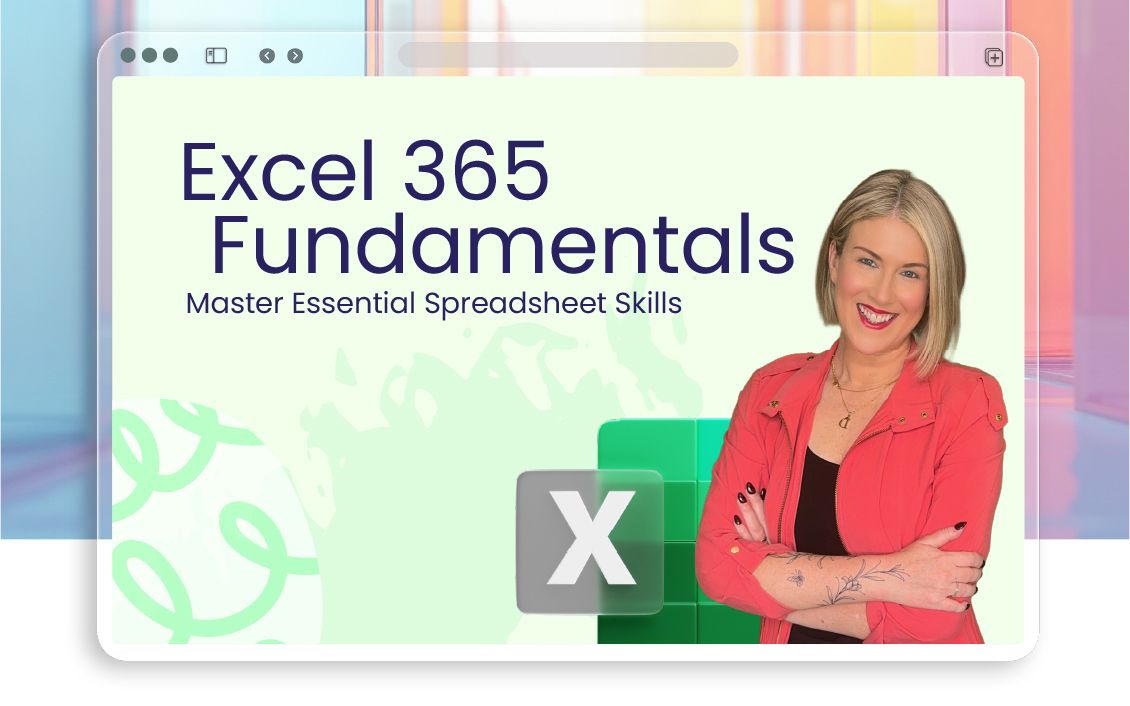
Excel Fundamentals
-
Enter, clean and format data like a pro
-
Learn essential formulas (and how not to break them!)
-
Discover time-saving hacks for real-world spreadsheets
What's included:
-
23 bite-sized lessons, 5 hands-on exercises
-
2 hours, 35 minutes
-
Includes downloadable spreadsheets and practice workbooks
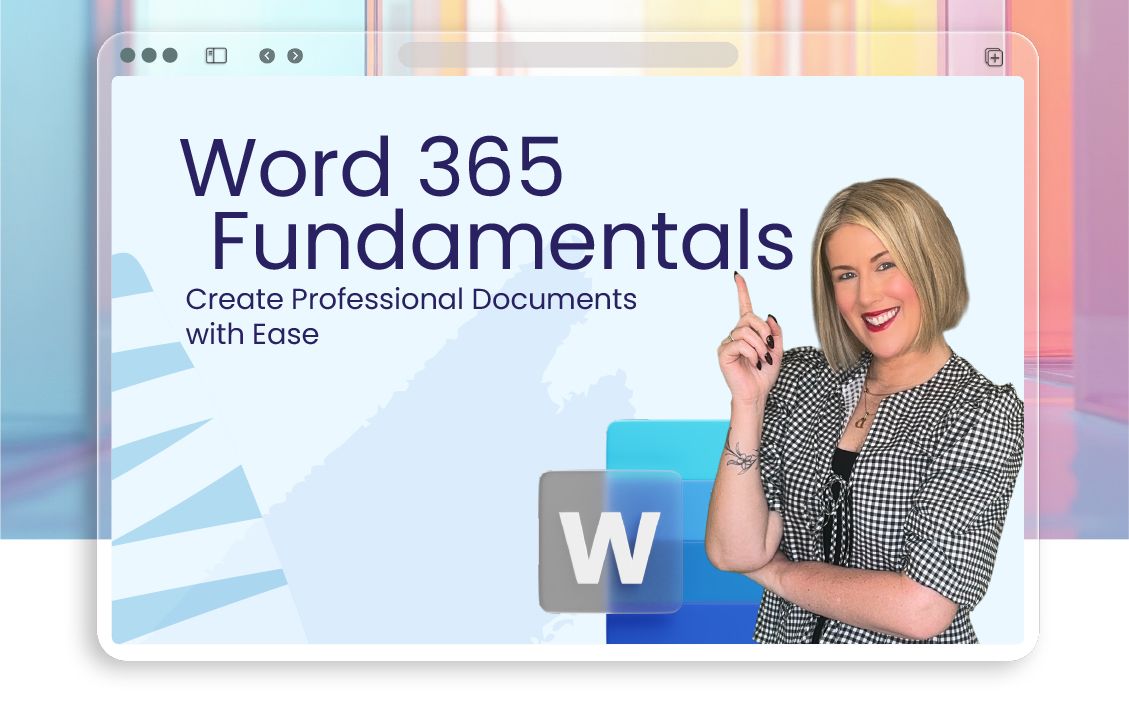
Word Fundamentals
-
Format documents quickly and professionally
-
Build reports, letters and proposals with confidence
-
Use styles and layouts to save hours
What's included:
-
24 step-by-step lessons, 3 practical exercises
-
2 hours, 20 minutes
-
Includes templates for reports, letters and proposals

PowerPoint Fundamentals
-
Create engaging, professional slides
-
Master animations, transitions and design tips
-
Present with confidence - even under pressure
What's included:
-
25 engaging lessons, 5 creative exercises
-
2 hours
-
Includes downloadable slide templates and creative exercises
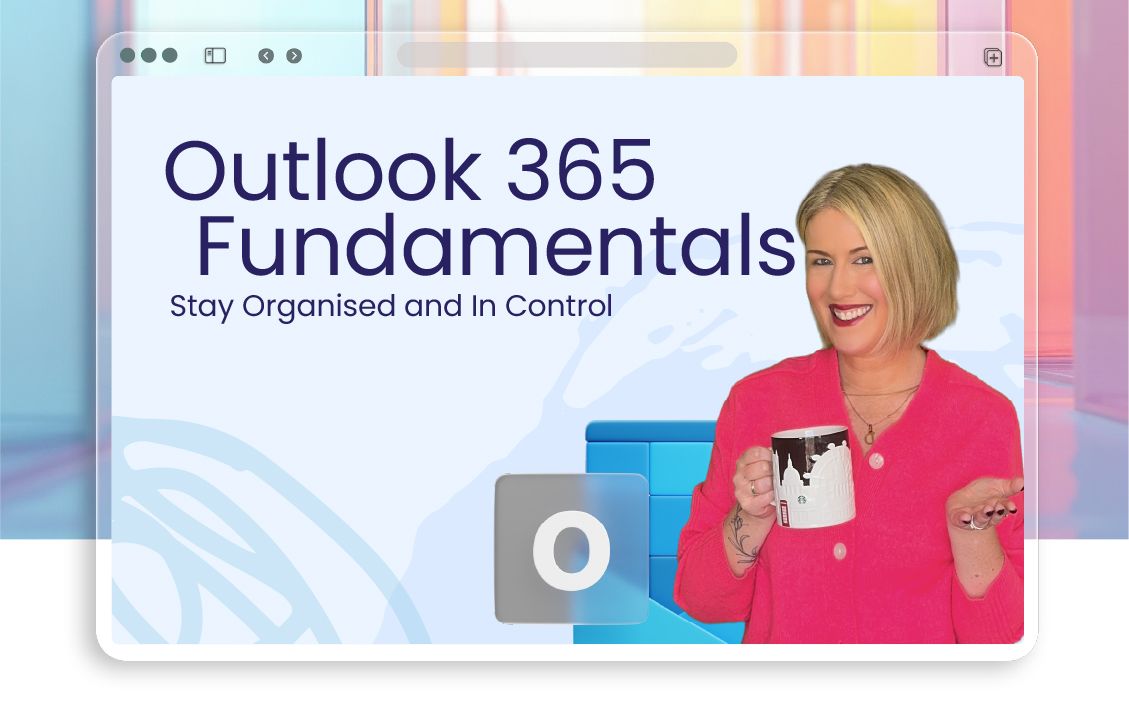
Outlook Fundamentals
-
Manage your inbox like a boss
-
Organise emails, contacts, calendars and tasks
-
Avoid overwhelm with proven productivity tricks
What's included:
-
25 clear lessons, 5 productivity exercises
-
1 hour, 55 minutes
-
Includes inbox organisation checklists and time-saving tips

Teams Fundamentals
-
Run smooth meetings and share content seamlessly
-
Communicate effectively with your team
-
Stay organised and keep projects on track
What's included:
-
23 focused lessons, 5 interactive exercises
-
2 hours
-
Includes guides for running meetings and sharing content

Copilot Fundamentals
-
Unlock the power of AI in your Microsoft apps
-
Write faster, summarise info and create content effortlessly
-
Future-proof your skills in today’s workplace
What's included:
-
18 focused lessons, 4 interactive exercises
-
1 hour, 10 minutes
-
Includes AI prompt sheets and productivity guides
All Six Courses in One Action-Packed Bundle!
Get access now, start mastering the essentials today.
Six Courses for Only: $349
Use code DEBLAUNCH50 at checkout and get it today for just $174.50!

Meet Your Coach
Deb Ashby
I make Microsoft skills easier to learn - and way more fun.
I’m a Microsoft MVP and LinkedIn Learning instructor with over 300,000 followers and millions of views. My mission? To help you feel confident using the tools that make your job (and life) easier. No jargon. No overwhelm. Just real help - with the occasional spreadsheet pun!
Brands I’ve worked with:

Learn Fast. Save Hours. Feel Brilliant.
Learning with me isn’t just about ticking off skills - it’s about making your daily work easier, faster and way less stressful.
Picture this:
-
Wrapping up reports in half the time (and with way less drama)
-
Running meetings without the sweaty-palms panic
-
Actually knowing the tools your colleagues rave about
-
Feeling confident, not clueless, every time you open a Microsoft app
A few hours learning today could save you weeks — or even months — of frustration this year.
Six Courses for Only: $349
Use code DEBLAUNCH50 at checkout and get it today for just $174.50!

Why This Bundle Beats Free Videos & Big Platforms 🎉
Learning Microsoft 365 should be simple, structured and built to stick.

-
Structured Learning
-
Friendly Instructor
-
Lifetime Access
-
Real-World Examples
-
Ongoing Support
-
No Jargon
Six Courses for Only: $349
Use code DEBLAUNCH50 at checkout and get it today for just $174.50!
Big Platforms
Free Tutorials
(subscriptions)
Real People, Real Results
Deb’s courses are so clear and friendly. I went from feeling clueless to creating Excel reports my team actually compliments. I only wish I’d done it sooner.”
Rich Ward
One clear path instead of 50 random YouTube videos. Now I’m faster, more organised and even helping my colleagues with tips I’ve learnt.”
Stuart Rank
The Copilot module alone blew my mind. I’m saving hours every week.”
Cara Fudge
I always dreaded PowerPoint, but Deb made it simple. Now my slides look sharp, and I actually enjoy presenting!”
Rowan Ward
I thought Outlook was just for emails… turns out, it’s a powerhouse for staying organised. Deb’s tips keep my day running smooth as silk.”
Adam Lacey
I’ve used Word for years, but I had no idea how much faster I could work. Deb’s tricks are pure gold, and my documents finally look professional!”
Brigid McCormack
Ready to Finally Feel Confident With Microsoft 365?
Stop guessing and start working smarter. Join thousands who’ve transformed their confidence and career with my step-by-step training.
Six Courses for Only: $349
Use code DEBLAUNCH50 at checkout and get it today for just $174.50!

Earn Certificates for Every Course You Complete
Collect a professional certificate for each course in the bundle - Excel, Word, PowerPoint, Outlook, Teams and Copilot.
Showcase your skills, enhance your CV and celebrate your progress as you master each app.
Try It, Love It, or Your Money Back!
30-Day Money-Back Guarantee
I’m confident you’ll love my courses. But if it’s not right for you, just let me know within 30 days and I’ll give you a full refund. No stress. No awkward questions.
Empty space, drag to resize
Frequently Asked Questions
What’s included in the bundle?
Full access to all six fundamentals courses - Excel, Word, PowerPoint, Outlook, Teams, and Copilot. You get video lessons, downloadable practice files, exercises, and lifetime access to every course.
Is this right for beginners?
Absolutely. These courses are beginner-friendly and jargon-free. Even if tech isn’t your thing, you’ll learn step by step — with plenty of tips to save time for more experienced users too.
How long will I have access?
Lifetime access. Pay once, learn at your own pace and rewatch anytime.
Do I get a certificate?
Yes! You’ll earn a professional certificate for each course - perfect to boost your CV or LinkedIn
What if I get stuck?
You can comment inside the course platform, and I’ll reply to help you move forward.
Can I preview any lessons before I buy?
Will I need to download any special software?
No special tools needed - just Microsoft 365 apps on your computer. All videos, files, and exercises are included.
How is this different from free tutorials on YouTube?
Free videos are random and unstructured. This bundle gives you a clear learning path, hands-on exercises and real-world examples - so the skills actually stick.
Can my company pay for this course?
Definitely! Many employers cover training. I can provide an invoice or proof of course details for approval.
What’s your refund policy?
I offer a 30-day money-back guarantee. If you’re not happy and you’ve completed less than 25% of the bundle, just contact me - no awkward questions.
Celebrate My New Website – 50% Off!
Get lifetime access to the Ultimate PivotTables Course or Microsoft Fundamentals Bundle for half price.
Use promo code at checkout:
DEBLAUNCH50
Use code DEBLAUNCH50 at checkout and get it today for just $174.50!
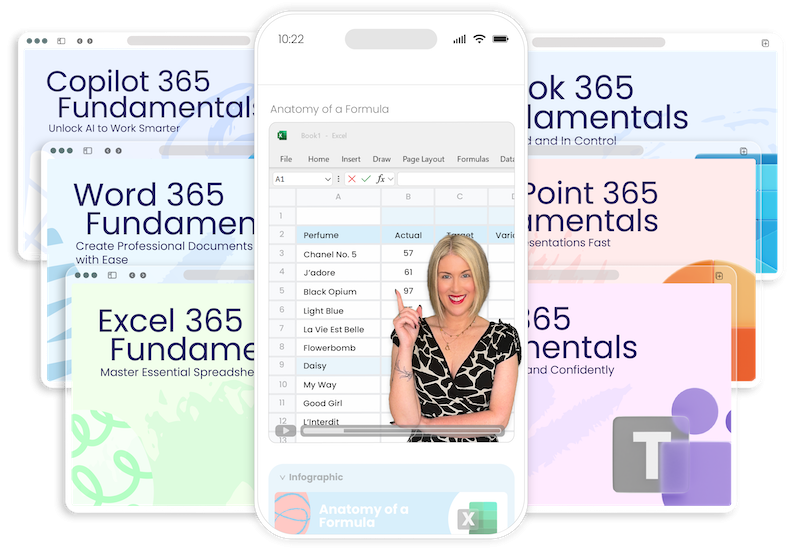
Six Courses, One Amazing Bundle!
I’d love to help you go from guessing to knowing. From feeling overwhelmed to working smarter. Let’s make Microsoft 365 your secret weapon.
Six Courses for Only: $349
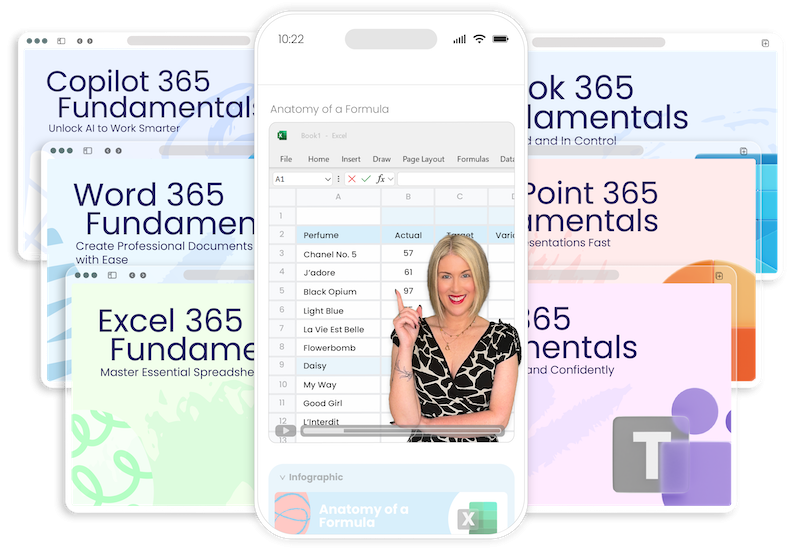

Copyright © 2026
TRAIN I.T NOW LTD, trading as Cellmates Training, is not affiliated with or endorsed by Microsoft.
Microsoft, Microsoft 365, Excel, Teams, Word, Outlook, PowerPoint and Copilot are trademarks of the Microsoft group of companies.
Featured Links
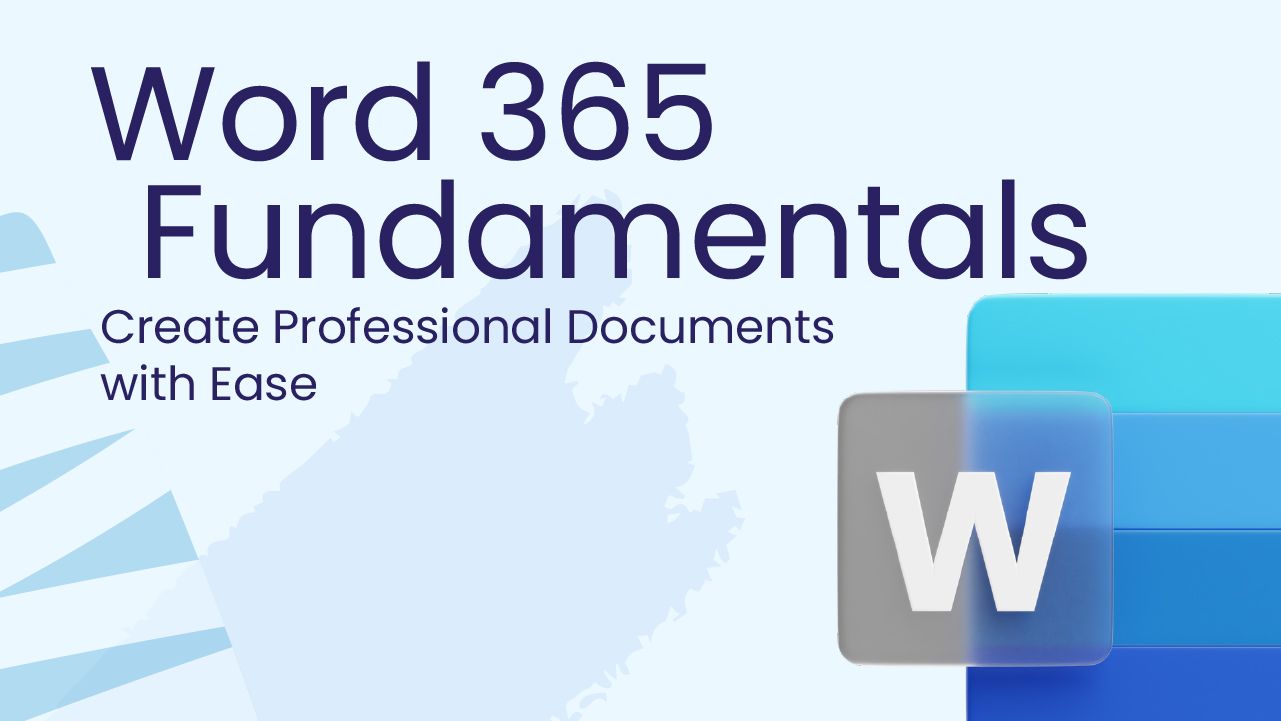
Course Details
Want to stop second-guessing your Word docs?
In my Word 365 Fundamentals course, I’ll show you how to:
No jargon. No overwhelm. Just practical Word skills to make your working day easier.
Time: 2 hours, 20 minutes
Format: On-demand – 24 Lessons, 3 Exercises
Level: Beginner
Coach: Deb Ashby, Microsoft MVP and TAP Certified Instructor
In my Word 365 Fundamentals course, I’ll show you how to:
- Create polished documents with speed and confidence
- Format text and paragraphs like a pro
- Save time with templates, styles and shortcuts
- Share, convert and collaborate - without the tech stress
No jargon. No overwhelm. Just practical Word skills to make your working day easier.
Time: 2 hours, 20 minutes
Format: On-demand – 24 Lessons, 3 Exercises
Level: Beginner
Coach: Deb Ashby, Microsoft MVP and TAP Certified Instructor
Access This Course and More in My Microsoft Foundations Bundle
Save big, learn faster and build confidence across all the Microsoft 365 apps you use most.
Six Courses for Only: $349
Everything We'll Learn Together:
Get Started with Word 365
- Course Introduction
- Launch Word + Start Screen
- Explore Word Templates
- Save and Reuse a Template
- Create and Save a Document to the Cloud
- Anatomy of a Document
- Ribbons and Menus
- Customise the Quick Access Toolbar
- Find Commands and Get Help
- Key Tips and Shortcuts
- Exercise 01
Work with Text and Paragraphs
- Insert Text into the Document
- Show/Hide Paragraph Marks
- Make Selections in the Document
- Format Paragraphs
- Bullets and Numbered Lists
- The Navigation Pane
- Spell Check and AutoText
- Find and Replace
- Exercise 02
Views and Page Setup
- Views and Modes
- Margins and Orientation
- Convert to PDF
- Share a Document with Others
- Exercise 03
Course Close
- Time to Say Goodbye
- Certificate of Completion
Access This Course and More in My Microsoft Foundations Bundle
Save big, learn faster and build confidence across all the Microsoft 365 apps you use most.
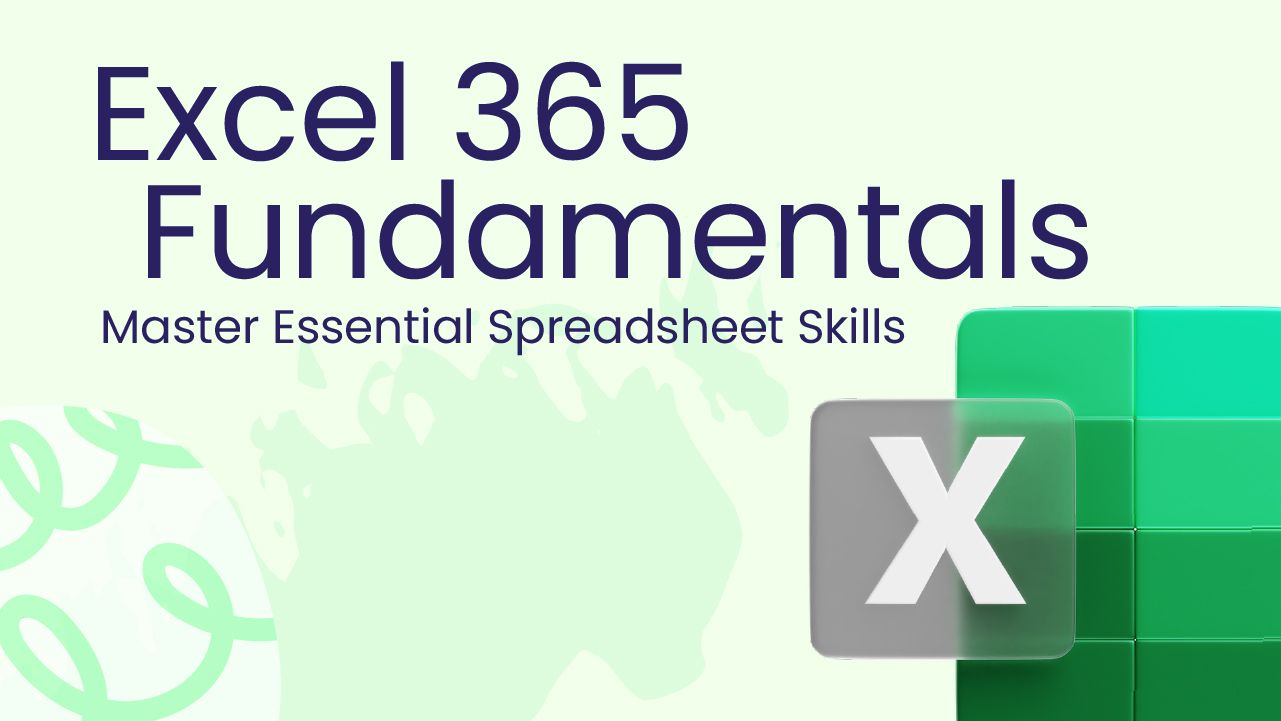
Course Details
Struggle with spreadsheets no more.
In my Excel 365 Fundamentals course, you’ll learn how to:
In my Excel 365 Fundamentals course, you’ll learn how to:
- Enter and clean data without the guesswork
- Use essential formulas that actually make sense
- Format your sheets like a pro (and save time doing it)
- Apply real-world shortcuts that make work faster and easier
Real Excel confidence starts here - with tools that help you finish work faster and feel good doing it.
Time: 2 hours, 35 minutes
Format: On-demand – 23 Lessons, 5 Exercises
Level: Beginner
Coach: Deb Ashby, Microsoft MVP and TAP Certified Instructor
Access This Course and More in My Microsoft Foundations Bundle
Save big, learn faster and build confidence across all the Microsoft 365 apps you use most.
Six Courses for Only: $349
Everything We'll Learn Together:
Get Started with Excel 365
- Course Introduction
- Launch Excel + Start Screen
- Create and Save a Workbook to the Cloud
- Anatomy of a Spreadsheet
- Ribbons and Menus
- Customise the Quick Access Toolbar
- Find Commands and Get Help
- Key Tips and Shortcuts
- Exercise 01
Explore the Interface
- Navigate Around a Spreadsheet
- Make Selections with the Keyboard and Mouse
- Manage and Organise Worksheets
- Delete and Clear Cells, Rows and Columns
- Exercise 02
Enter Values and Apply Formatting
- Input Text and Values
- Basic Number Formats
- Apply Cell Formats
- Exercise 03
Formula Basics
- Anatomy of a Formula
- Basic Calculations: SUM, COUNT, AVERAGE, MIN, MAX
- Order of Calculations - the BODMAS Principle
- Autosum and Autofill
- Exercise 04
Share and Work Online
- Print a Workbook - To Printer and PDF
- Share a Workbook with Others
- Excel On the Go - Work with the Online Portal
- Exercise 05
Course Close
- Time to Say Goodbye
- Certificate of Completion
Access This Course and More in My Microsoft Foundations Bundle
Save big, learn faster and build confidence across all the Microsoft 365 apps you use most.
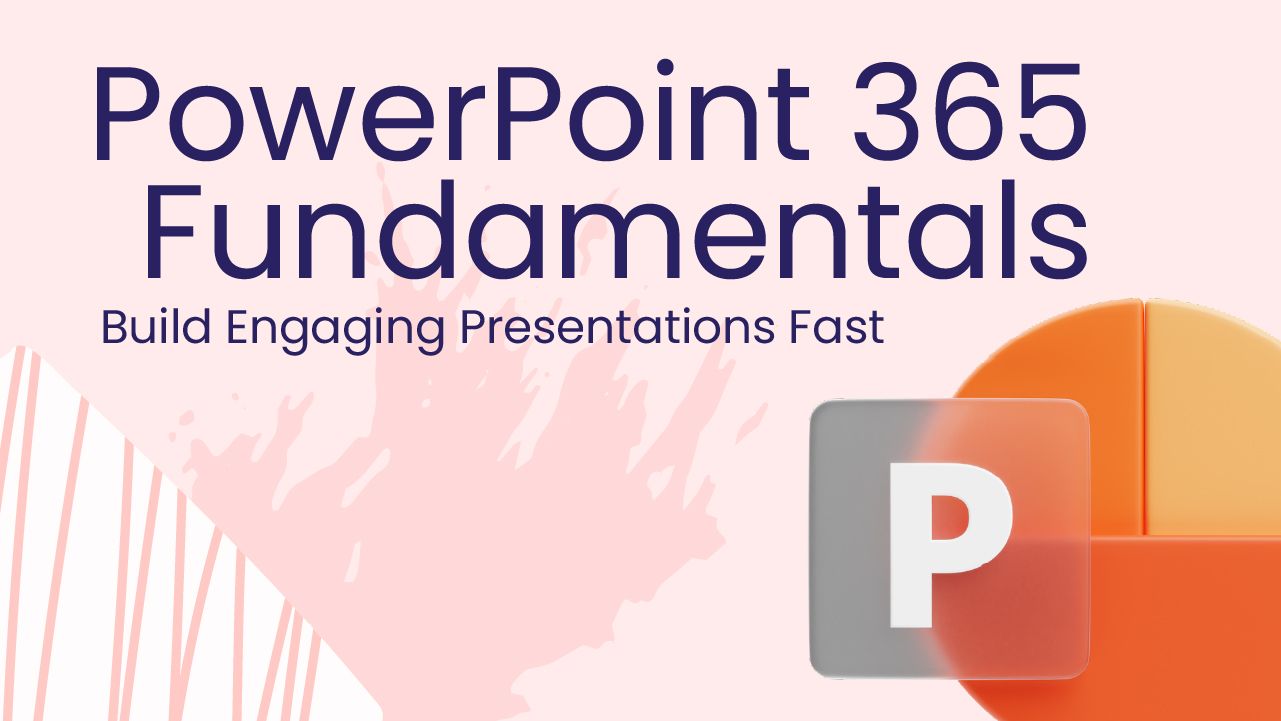
Course Details
Make your slides stand out - without the stress!
In my PowerPoint 365 Fundamentals course, you’ll learn how to:
• Design clean, professional slides - no designer required
• Use animations and transitions without going over the top
• Present with confidence using built-in PowerPoint tools
• Save time with layouts, themes and tricks that actually work
Feel calm, clear and in control - whether you're presenting to your team, your manager or a crowd.
Time: 2 hours
Format: On-demand – 25 Lessons, 5 Exercises
Level: Beginner
Coach: Deb Ashby, Microsoft MVP and TAP Certified Instructor
Access This Course and More in My Microsoft Foundations Bundle
Save big, learn faster and build confidence across all the Microsoft 365 apps you use most.
Six Courses for Only: $349
Everything We'll Learn Together:
Get Started with PowerPoint 365
- Course Introduction
- Launch PowerPoint + Start Screen
- Explore PowerPoint Templates
- Save a Blank Presentation
- Anatomy of a Presentation
- Ribbons and Menus
- Customise the Quick Access Toolbar
- Find Commands and Get Help
- Key Tips and Shortcuts
- Exercise 01
Work with Slides and Layouts
- Apply Slide Layouts
- Add a New Slide
- Reorder and Delete Slides
- Copy and Move Slides
- Slide Sorter and Views
- Exercise 02
Work with Text
- Work with Placeholders
- Change Font and Colours
- Bullets and Numbering
- Design Themes
- Exercise 03
Insert Pictures, Icons and Shapes
- Insert Images and Icons
- Insert and Format Shapes
- Automatic Slide Layouts - Designer
- Exercise 04
Present to an Audience
- Run a Slideshow
- Add Speaker Notes
- Presentation Tools
- Exercise 05
Course Close
- Time to Say Goodbye
- Certificate of Completion
Access This Course and More in My Microsoft Foundations Bundle
Save big, learn faster and build confidence across all the Microsoft 365 apps you use most.
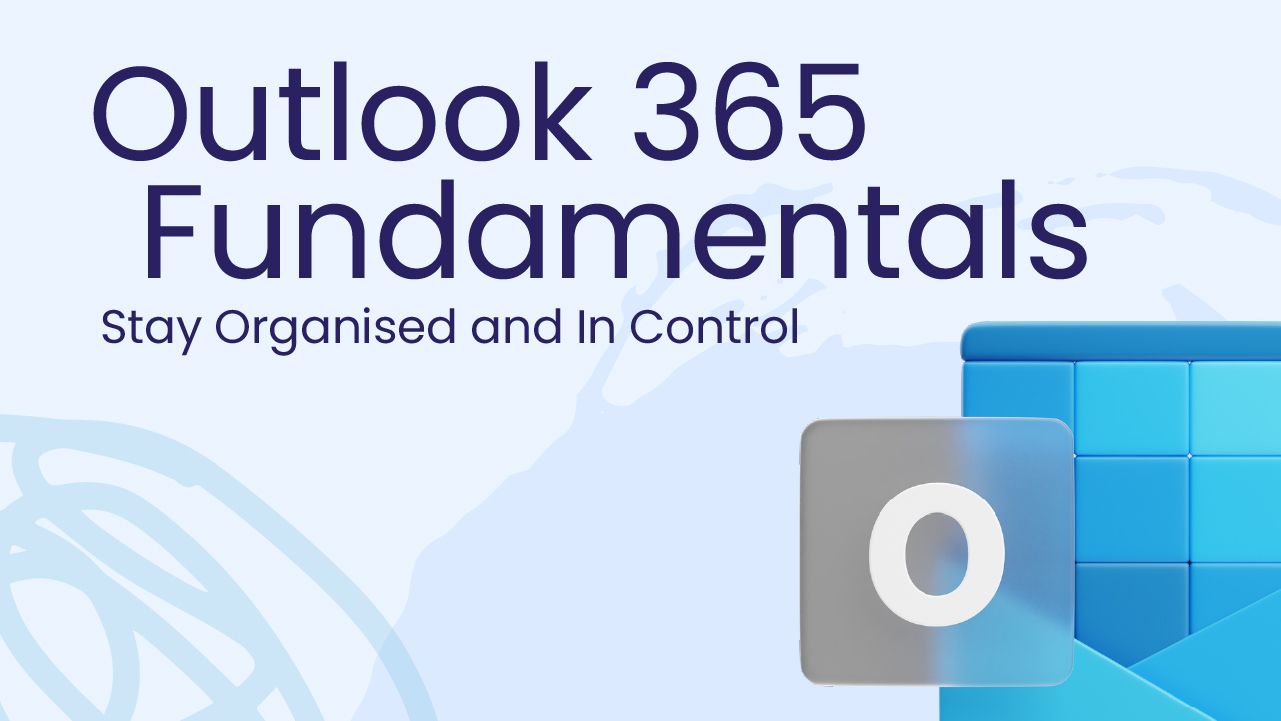
Course Details
Take back control of your inbox!
In my Outlook 365 Fundamentals course, you’ll learn how to:
- Organise emails, contacts and calendars without the chaos
- Manage tasks and meetings like a pro
- Customise your inbox to work smarter, not harder
- Stay focused with time-saving tools you probably didn’t know existed
No more inbox overload. Just clear, simple systems that make your workday easier to manage.
Time: 1 hour, 55 minutes
Format: On-demand – 25 Lessons, 5 Exercises
Level: Beginner
Coach: Deb Ashby, Microsoft MVP and TAP Certified Instructor
Access This Course and More in My Microsoft Foundations Bundle
Save big, learn faster and build confidence across all the Microsoft 365 apps you use most.
Six Courses for Only: $349
Everything We'll Learn Together:
Get Started with Outlook 365
- Course Introduction
- Explore the Outlook Interface
- Configure a Microsoft Account
- Add a Gmail Account
- Spelling and Grammar Settings
- Customise the Quick Access Toolbar
- Exercise 01
Send and Receive Mail
- Compose a New Message
- Format a Message
- Attach a File to a Message
- Save as a Draft
- Send a Message
- Receive a Message
- Save File Attachments
- Exercise 02
Organise Mail
- Flag Mail for Follow Up
- Assign Mail to Categories
- Create Folders and Subfolders
- Move and Copy Mail
- Delete Mail Permanently
- Archive Mail
- Exercise 03
Outlook Calendar
- Create an Appointment
- Create a Meeting
- Schedule a Teams Meeting
- Exercise 04
Outlook Contacts
- Add a New Contact
- Edit Contact Details
- Exercise 05
Course Close
- Time to Say Goodbye
- Certificate of Completion
Access This Course and More in My Microsoft Foundations Bundle
Save big, learn faster and build confidence across all the Microsoft 365 apps you use most.
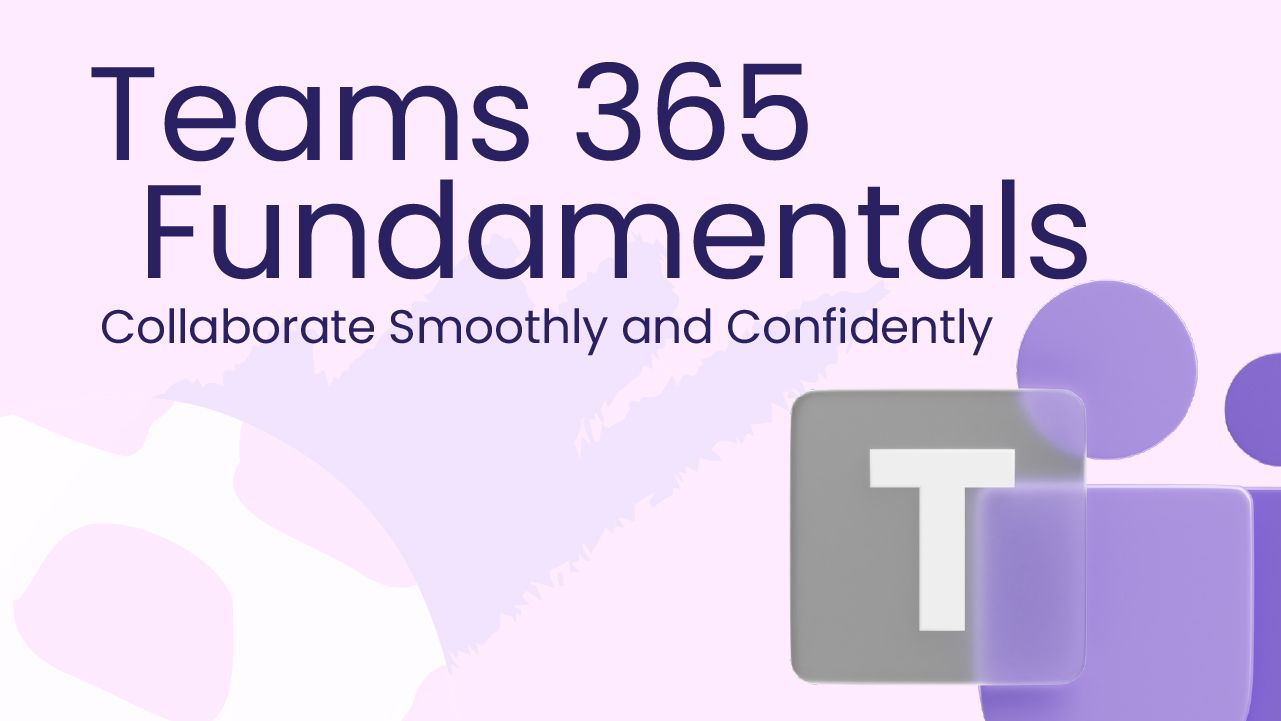
Course Details
Stop dreading meetings - start running them like a pro!
In my Microsoft Teams Fundamentals course, you’ll learn how to:
- Set up and run meetings that feel smooth and stress-free
- Share content and collaborate without awkward pauses
- Stay on top of chats, channels and notifications
- Organise your team’s work so nothing gets lost
No more panic before a presentation. Just simple steps to make Teams work for you - not the other way round.
Time: 2 hours
Format: On-demand – 23 Lessons, 5 Exercises
Level: Beginner
Coach: Deb Ashby, Microsoft MVP and TAP Certified Instructor
Access This Course and More in My Microsoft Foundations Bundle
Save big, learn faster and build confidence across all the Microsoft 365 apps you use most.
Six Courses for Only: $349
Everything We'll Learn Together:
Get Started with Teams
- Course Introduction
- Teams Desktop vs Teams Online
- Explore Teams Dashboard
- Use Teams as a Guest
- Exercise 01
Create a Team and Add Members
- Create a New Team
- Add Members to a Team
- Manage Teams and Members
- Add a Channel
- Exercise 02
Join a Team
- Join a Public Team
- Invite Others to a Private Team
- Join a Private Team
- Exercise 03
Conversations
- Start a New Conversation
- Format a Message
- Edit and Delete Messages
- Send Private Messages
- Mentions
- Share Files in Conversations
- Exercise 04
Audio and Video Meetings
- Start an Adhoc Meeting (Meet Now)
- Schedule a Meeting
- Add Meeting Participants
- Record a Meeting
- Share Your Screen
- Exercise 05
Course Close
- Time to Say Goodbye
- Certificate of Completion
Access This Course and More in My Microsoft Foundations Bundle
Save big, learn faster and build confidence across all the Microsoft 365 apps you use most.

Course Details
Your AI assistant awaits - let’s make work lighter!
In my Copilot 365 Fundamentals course, you’ll learn how to:
- Use Copilot to draft emails, reports and summaries in seconds
- Turn complex data into instant insights using AI prompts
- Save hours by letting Copilot handle repetitive tasks
- Build confidence using one of Microsoft’s most powerful new tools
It’s not about knowing AI. It’s about making it work for you - right inside the apps you already use.
Time: 1 hour, 10 minutes
Format: On-demand – 18 Lessons, 4 Exercises
Level: Beginner
Coach: Deb Ashby, Microsoft MVP and TAP Certified Instructor
Access This Course and More in My Microsoft Foundations Bundle
Save big, learn faster and build confidence across all the Microsoft 365 apps you use most.
Six Courses for Only: $349
Everything We'll Learn Together:
Get Started with Copilot
- Course Introduction
- Copilot Versions
- Copilot Pre-requisites
- Exercise 01
Copilot in Excel
- Create Formulas like a PRO with Copilot
- Analyse Data with PivotTables and Charts
- Sort and Filter Data
- Apply Conditional Formatting
- Ask Copilot Questions
- Exercise 02
Copilot in PowerPoint
- Draft a Presentation from Scratch
- Summarise your Presentation
- Organise and Manage Slides
- Use your Organisations Templates with Copilot
- Exercise 03
Copilot in Word
- Draft a Document with Copilot
- Transform Existing Content
- Summarise Long Documents
- Get Answers to Questions
- Exercise 04
Course Close
- Next Steps: Copilot in Other Microsoft Applications
- Course Close
- Certificate of Completion
Access This Course and More in My Microsoft Foundations Bundle
Save big, learn faster and build confidence across all the Microsoft 365 apps you use most.
Write your awesome label here.